Dell Vostro 14-5459 P68G Kullanıcı El Kitabı - Sayfa 7
Dizüstü Bilgisayar Dell Vostro 14-5459 P68G için çevrimiçi göz atın veya pdf Kullanıcı El Kitabı indirin. Dell Vostro 14-5459 P68G 35 sayfaları.
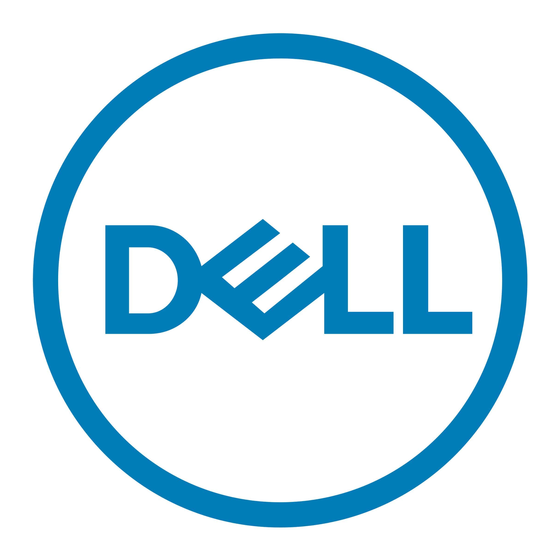
After Working Inside Your Computer
After you complete any replacement procedure, ensure that you connect any external devices, cards, and
cables before turning on your computer.
1.
Replace the cover.
CAUTION: To connect a network cable, first plug the cable into the network device and then
plug it into the computer.
2.
Connect any telephone or network cables to your computer.
3.
Connect your computer and all attached devices to their electrical outlets.
4.
Turn on your computer.
5.
If required, verify that the computer works correctly by running Dell Diagnostics.
7
