Dell Vostro 3401 Kurulum ve Teknik Özellikler Kılavuzu - Sayfa 35
Dizüstü Bilgisayar Dell Vostro 3401 için çevrimiçi göz atın veya pdf Kurulum ve Teknik Özellikler Kılavuzu indirin. Dell Vostro 3401 38 sayfaları.
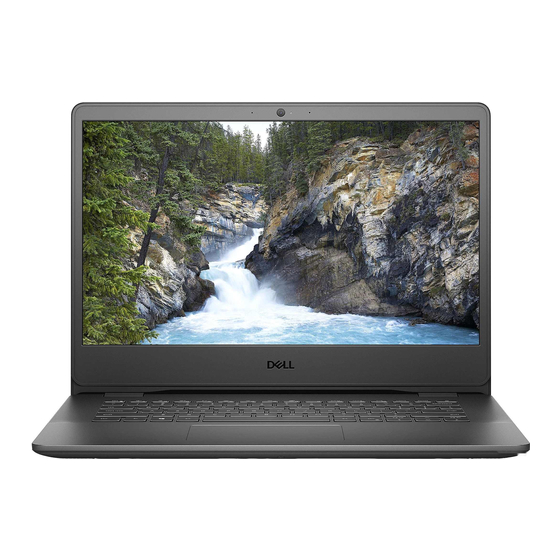
Maintenance
Table 35. Maintenance
Option
Service Tag
Asset Tag
BIOS Recovery from
Hard Drive
Start Data Wipe
System logs
Table 36. System Logs
Option
BIOS Event Log
Thermal Event Log
Power Event Log
Updating the BIOS in Windows
Prerequisites
It is recommended to update your BIOS (System Setup) when you replace the system board or if an update is available.
Description
Displays the service tag of your computer.
Allows the admin to add an Asset Tag. It is a string of 64 characters that are used by IT
administrator to uniquely identify a particular system. Once an asset tag is set, it cannot be
changed.
Allows you to enable or disable recovery from a corrupt BIOS from a copy stored on the hard
drive.
● ON - Enabled by default.
● OFF
The user also gets a check box that allows enabling automatic recovery of the BIOS without user
input.
Allows the user to setup an autowipe on the storage devices on the system upon a reboot.
The options are:
● ON
● OFF - Enabled by default.
Description
Allows you to either keep and clear the BIOS event log.
Clear BIOS Event Log
The options are:
● Keep - This option is enabled by default.
● Clear
Allows you to either keep and clear the Thermal event log.
Clear Thermal Event Log
The options are:
● Keep - This option is enabled by default.
● Clear
Allows you to either keep and clear the Power event log.
Clear Power Event Log
The options are:
● Keep - This option is enabled by default.
● Clear
System setup
35
