Dell Vostro 3405 Kurulum ve Teknik Özellikler Kılavuzu - Sayfa 20
Dizüstü Bilgisayar Dell Vostro 3405 için çevrimiçi göz atın veya pdf Kurulum ve Teknik Özellikler Kılavuzu indirin. Dell Vostro 3405 31 sayfaları.
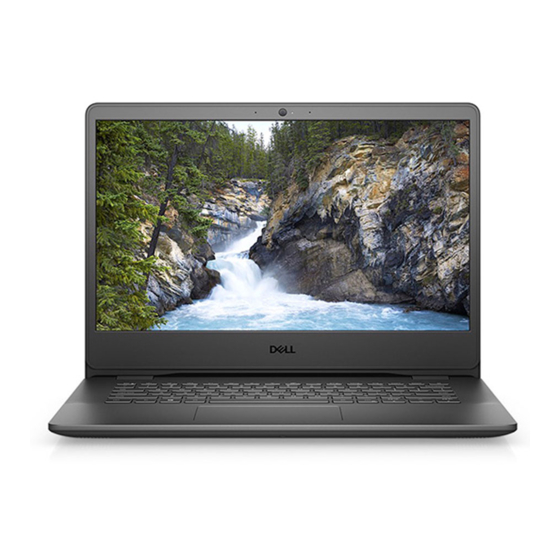
Dimensions and weight
Table 17. Dimensions and weight
Description
Height:
Front
Rear
Width
Depth
Weight
Touchpad
Table 18. Touchpad specifications
Feature
Resolution
Dimensions
Multi-touch
Table 19. Supported gestures
Supported gestures
Cursor moving
Clicking/ tapping
Click and drag
2-finger scroll
2-finger Pinch/ Zoom
2-finger tap (Right Clicking)
3-finger tap (Invoke Cortana)
3-finger swipe up (See all open windows)
3-finger swipe down (Show the desktop)
3-finger swipe right or left (Switch between open windows)
4-finger tap (Invoke Action Center)
4-finger swipe right or left (Switch virtual desktops)
20
Technical specifications
Values
18.10 mm (0.71 in.)
19.90 mm (0.78 in.)
328.70 mm (12.94 in.)
239.50 mm (9.42 in.)
1.70 kg (3.61 lb)
NOTE:
The weight of your system depends on the configuration
ordered and the manufacturing variability.
Specifications
1221 x 661
● Width: 101.7 mm (4.00 in.)
● Height: 55.2 mm (2.17 in.)
Supports 5-finger multi-touch
NOTE:
For more information about touchpad gestures for
Windows 10, see the Microsoft knowledge base article
4027871 at support.microsoft.com.
Windows 10
Supported
Supported
Supported
Supported
Supported
Supported
Supported
Supported
Supported
Supported
Supported
Supported
