Dell XPS 12 Kullanıcı Kılavuzu - Sayfa 26
Dizüstü Bilgisayar Dell XPS 12 için çevrimiçi göz atın veya pdf Kullanıcı Kılavuzu indirin. Dell XPS 12 36 sayfaları.
Ayrıca Dell XPS 12 için: Teknik Özellikler (6 sayfalar), Kullanıcı Kılavuzu (37 sayfalar), Hızlı Başlangıç Kılavuzu (2 sayfalar), Hızlı Başlangıç Kılavuzu (2 sayfalar)
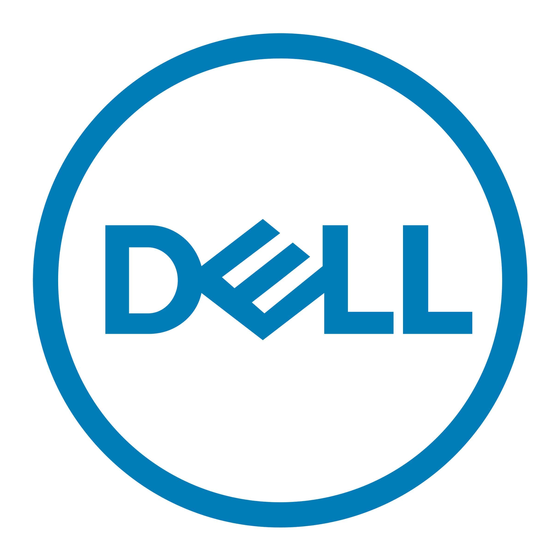
Entering BIOS setup program
With keyboard
1
Connect your tablet to the keyboard dock or connect a USB enabled
keyboard to your tablet.
2
Press the power button to turn on your tablet.
3
When the Dell logo appears, press F2.
Without keyboard
1
Press the power button to turn on your tablet.
2
Press and hold the Volume Up button when the Dell logo appears on the
screen.
3
When the F12 boot selection menu appears, select BIOS Setup using the
Volume Up button.
4
Press the Volume Up button to enter BIOS setup program.
26
