Dell Aurora R6 Kurulum Kılavuzu - Sayfa 12
Masaüstü Dell Aurora R6 için çevrimiçi göz atın veya pdf Kurulum Kılavuzu indirin. Dell Aurora R6 16 sayfaları. U.2 solid-state drive
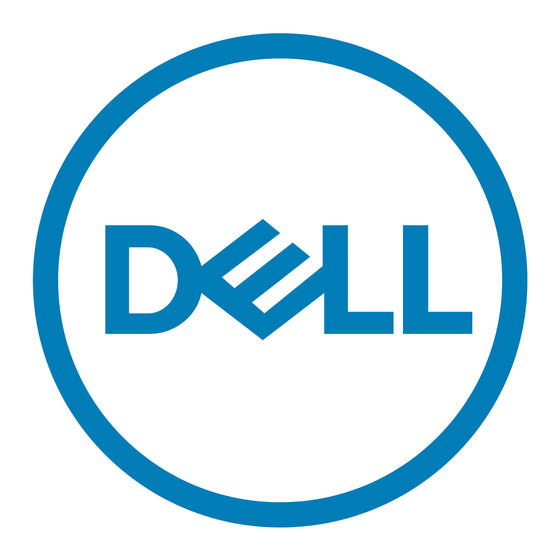
Figure 9. Removing the graphics card
1
power cables
3
graphics card
15
Slide the fan cable and the data and power cable through the power-supply unit cage.
16
Connect the fan cable to the system board.
17
Connect the power cable to the power-supply unit.
18
Connect the data cable to the connector on the solid-state drive adapter.
19
Slide the solid-state drive adapter to the solid-state drive slot and replace the screw that secures the solid-state drive adapter to the
system board.
12
Installing the U.2 solid-state drive
2
releasing clips (2)
4
securing tab
