Dell D13M Kullanıcı El Kitabı - Sayfa 20
Masaüstü Dell D13M için çevrimiçi göz atın veya pdf Kullanıcı El Kitabı indirin. Dell D13M 50 sayfaları.
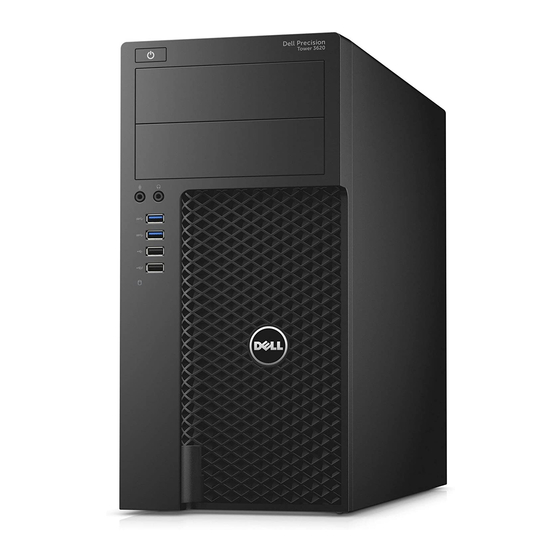
Installing the heat sink assembly
1.
Place the heat sink assembly on the processor.
2.
Tighten the captive screws in diagonal order to secure the heat sink assembly to the computer.
3.
Connect the heat sink cable to the system board.
4.
Install the cover.
5.
Follow the procedure in
Removing the processor
1.
Follow the procedure in
2.
Remove the:
a.
cover
b.
front bezel
c.
hard drive
d.
heat sink
3.
To remove the processor:
a. Release the socket lever by pushing the lever down and out from under the tab on the processor
shield [1].
b. Lift the lever upward and lift the processor shield [2].
c. Lift the processor out of the socket [3].
20
After Working Inside Your
Before Working Inside Your
Computer.
Computer.
