Dell XPS 8920 Kurulum ve Özellikler - Sayfa 13
Masaüstü Dell XPS 8920 için çevrimiçi göz atın veya pdf Kurulum ve Özellikler indirin. Dell XPS 8920 22 sayfaları. Desktop tower
Ayrıca Dell XPS 8920 için: Kurulum ve Özellikler (22 sayfalar), Kurulum ve Özellikler (19 sayfalar)
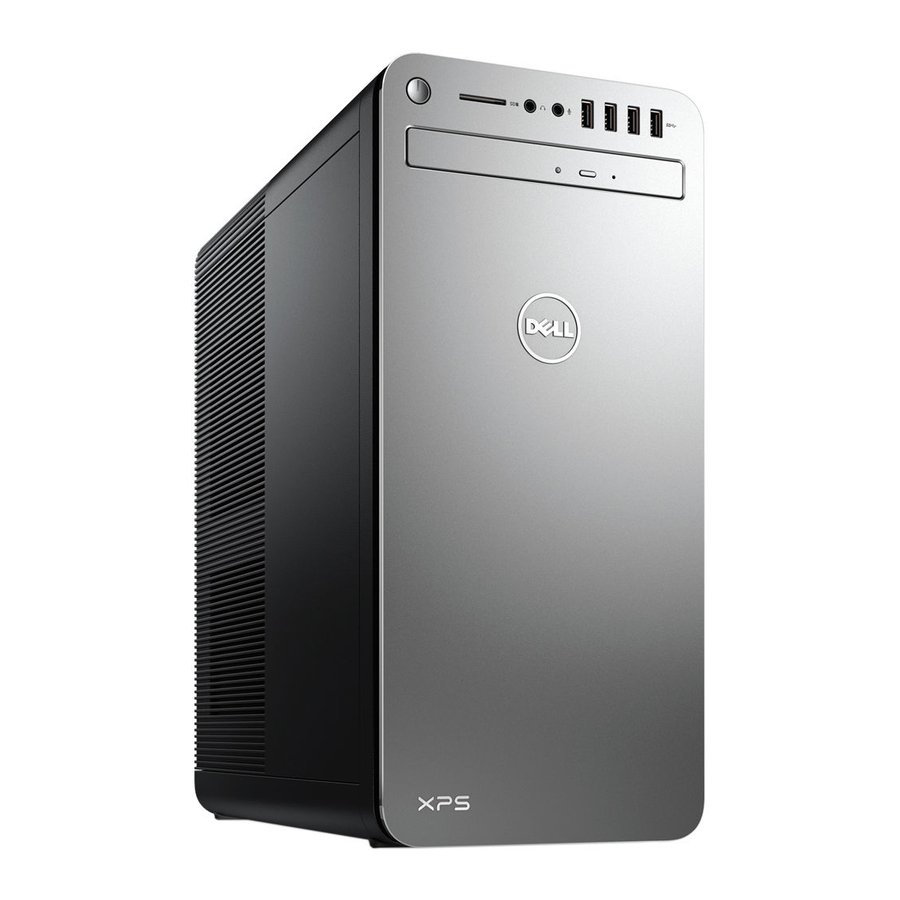
4
PCI-Express x4 slot
Connect a PCI-Express card such as graphics, audio, or network card to
enhance the capabilities of your computer.
5
Regulatory label
Contains regulatory information about your computer.
6
Bottom power-supply cage release-latch
Allows you to remove the power supply unit from your computer.
7
Service Tag label
Provides the Service Tag and Express Service Code needed when contacting
Dell.
8
Top power-supply cage release-latch
Allows you to remove the power supply unit from your computer.
9
Power supply light
Indicates the power-supply state.
10
Power-supply diagnostic button
Press to check the power‑supply state.
11
Power port
Connect a power cable to provide power to your computer.
12
Security-cable slot
Connect a security cable to prevent unauthorized movement of your computer.
13
