Dell PowerEdge 1800 Tamamlayıcı Kılavuz - Sayfa 8
Sunucu Dell PowerEdge 1800 için çevrimiçi göz atın veya pdf Tamamlayıcı Kılavuz indirin. Dell PowerEdge 1800 20 sayfaları. Dell server quick reference
Ayrıca Dell PowerEdge 1800 için: Hızlı Referans (2 sayfalar)
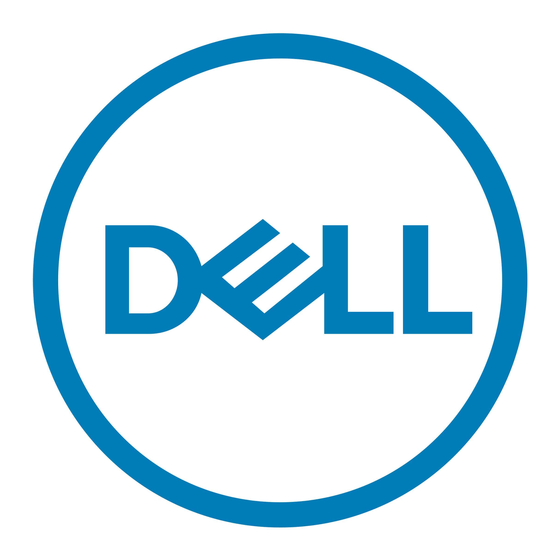
Tower-to-Rack Kit Instructions
NOTE:
For instructions on how to install the rack-to-tower kit, see "Rack-to-Tower Kit Instructions."
This section provides instructions on how to install the tower-to-rack kit. After you install this kit
on your system, see the documentation that came with your rack kit for instructions on how to
install the system into the rack.
The tower-to-rack kit includes the items listed below. See Figure 1-1.
•
Two rack handles with attached thumbscrews.
•
One rack-adapter plate.
•
Six hex-head Phillips screws.
•
Six slide-shoulder screws.
Figure 1-1. Tower-to-Rack Kit Contents
rack handles (2)
slide-shoulder
screws (6)
Removing the Bezel
1
Turn off the system, including any attached peripherals, and disconnect the system from the
electrical outlet.
2
Rotate the four bottom-panel system stabilizer feet inward. and lay the system on its side. See
Figure 1-2.
3
Use the system key to unlock the front bezel.
4
Slide the latch down and pull the right edge of the bezel away from the front panel.
6
Installing the Tower-to-Rack and Rack-to-Tower Kits
rack-adapter plate
hex-head Phillips
screws (6)
