Dell PowerEdge 6600 Kurulum Kılavuzu - Sayfa 15
Sunucu Dell PowerEdge 6600 için çevrimiçi göz atın veya pdf Kurulum Kılavuzu indirin. Dell PowerEdge 6600 22 sayfaları. Rack
installation guide (.pdf)
Ayrıca Dell PowerEdge 6600 için: Kullanıcı Kılavuzu (28 sayfalar), Uyarı (14 sayfalar), Teknik Özellikler (2 sayfalar)
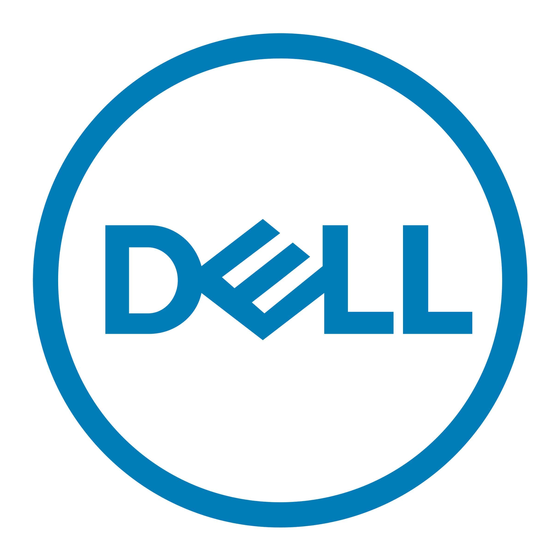
Installing the Front Panel
To install the tower front panel (provided with the kit) to the chassis, perform the following
steps:
Secure the tower front panel to the chassis with the eight T-15 Torx screws that you
1
removed from the original front panel (see Figure 1-6).
Install the LCD control panel on the front of the tower front panel and secure it with
2
the four T-15 Torx screws that you removed with the control panel.
Secure the control panel cable from the CONTROL PANEL connector (on the top
3
front corner of the peripheral I/O board) to the back of the control panel.
Using a 1/4-inch nut driver, install a ball stud nut onto the threaded stud in the top
4
right corner of the front panel (see Figure 1-6).
The ball stud is used to latch the bezel to the tower front panel.
Install the square LED connector by aligning the connector with the square hole and
5
seating it into the front panel.
The square LED connector clicks when properly installed.
Reconnect the cable from the LED connector to the back of the control panel.
6
F i g u r e 1 - 6 .
I n s t a l l i n g t h e To w e r F r o n t P a n e l
hole for ball
stud
Rac k - t o -To w e r C o n v e r s io n G u i d e
1-11
