Dell PowerEdge 6x50 Raf Kurulumu - Sayfa 29
Sunucu Dell PowerEdge 6x50 için çevrimiçi göz atın veya pdf Raf Kurulumu indirin. Dell PowerEdge 6x50 34 sayfaları. Dell poweredge 6350 servers: install guide
Ayrıca Dell PowerEdge 6x50 için: Raf Kurulumu (34 sayfalar), Raf Kurulumu (35 sayfalar)
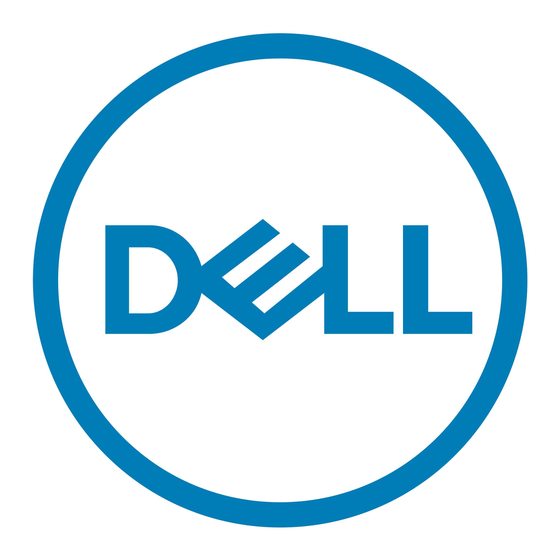
support.dell.com
8.
Route the cables along the cable-management arm, allowing some additional
cable slack at the hinge positions, and secure the cables to the cable-
management arm with the Velcro straps attached to the cable-management arm.
9.
Slide the computer in and out of the rack to verify that the cables are routed
correctly and do not bind, stretch, or pinch with the movement of the cable-
management arm.
NOTE: As you pull the computer out to its furthest extension, the slide assem-
blies will lock in the extended position. To push the computer back into the rack,
press the green locking latch on the side of the slide to release the locks, and
then slide the computer completely into the rack.
*!'
1.
Turn the cable-management arm over (see Figure 1-12).
2.
Remove the pull pins from the offset hinge of the cable-management arm.
3.
Remove the rail-mounting plate.
NOTE: Make note of the orientation of the rail-mounting plate to the vertical rail.
4.
Pull the hinge away from the cable-management arm assembly.
5.
Position the offset hinge next to the cable-management arm assembly.
6.
Replace the pull pin with the ring facing up.
7 .
Replace the rail-mounting plate in the same orientation to the opposite vertical
rail.
8.
Replace the second pull pin with the ring facing up.
9.
Perform the steps to install the cable-management arm.
The opposite vertical rail and the slotted pocket on the opposite side of the cable
tray are used for reverse installation of the cable-management arm.
Dell PowerEdge 6x50 Systems Rack Installation Guide
1-15
