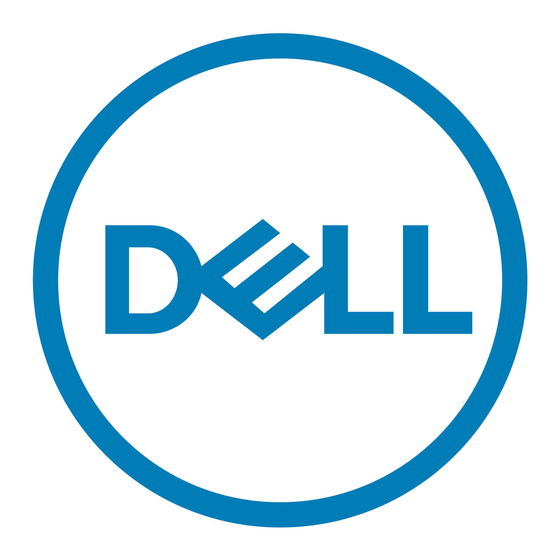Dell PowerEdge M420 Sürüm Notları - Sayfa 6
Sunucu Dell PowerEdge M420 için çevrimiçi göz atın veya pdf Sürüm Notları indirin. Dell PowerEdge M420 27 sayfaları. Dell poweredge blade servers getting started guide
Ayrıca Dell PowerEdge M420 için: Bilgi Güncellemesi (38 sayfalar), Manuel (25 sayfalar), Kullanıcı Kılavuzu (23 sayfalar), Önemli Bilgiler Kılavuzu (35 sayfalar), Güncelleme Kılavuzu (32 sayfalar), Güncelleme Kılavuzu (28 sayfalar), Kullanıcı Kılavuzu (26 sayfalar), Kullanıcı Kılavuzu (22 sayfalar), Başlangıç Kılavuzu (12 sayfalar), Manuel (38 sayfalar), Teknik Kılavuz (46 sayfalar), Teknik Kılavuz (48 sayfalar), Portföy Kılavuzu (27 sayfalar), Başlangıç Kılavuzu (14 sayfalar), Başlangıç Kılavuzu (12 sayfalar)