Dell Wyse 5030 Kullanıcı Kılavuzu - Sayfa 6
Sunucu Dell Wyse 5030 için çevrimiçi göz atın veya pdf Kullanıcı Kılavuzu indirin. Dell Wyse 5030 13 sayfaları. Cloud client
Ayrıca Dell Wyse 5030 için: Hızlı Başlangıç Kılavuzu (2 sayfalar)
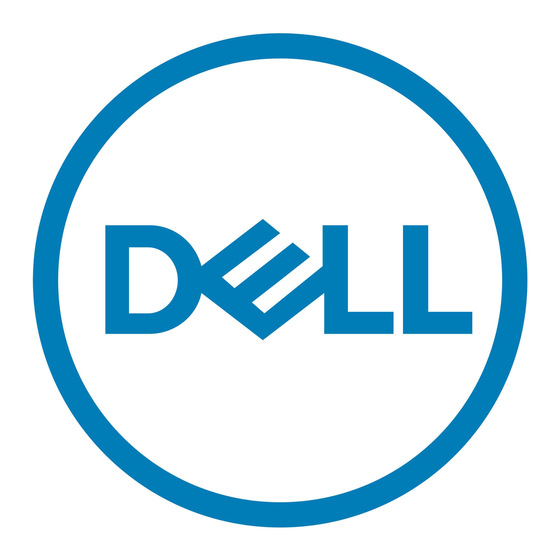
Read the
Safety Guidelines
before setting up and operating the product. Make sure the All-in-One zero client is turned off and
disconnected from the AC power.
To set up the zero client, do the following:
1
Connect the keyboard, mouse, and Ethernet network.
The remaining connections of the peripheral devices are connected to other ports.
2
Connect the power cable to the zero client power input port before connecting to a 100-240 V AC, 50 to 60 Hz electrical outlet.
3
Press the Power Button and the power button turns green.
4
Wait for the monitor to display the On Screen Display (OSD).
Zero client LED indicators include:
•
Off—AC power is off.
•
Amber—AC power is on, and zero client power is off.
•
Green—Zero client power is on.
•
Blinking green—Host server is in low-power state.
NOTE:
If the monitor does not show the OSD, check the connections and make sure the All-in-One zero client is turned
on.
6
Setting up the zero client
Setting up the zero client
4
