Dell XC720xd Çözüm Kılavuzu - Sayfa 14
Sunucu Dell XC720xd için çevrimiçi göz atın veya pdf Çözüm Kılavuzu indirin. Dell XC720xd 29 sayfaları. Desktop virtualization
Ayrıca Dell XC720xd için: Başlangıç Kılavuzu (8 sayfalar), Başlangıç Kılavuzu (4 sayfalar)
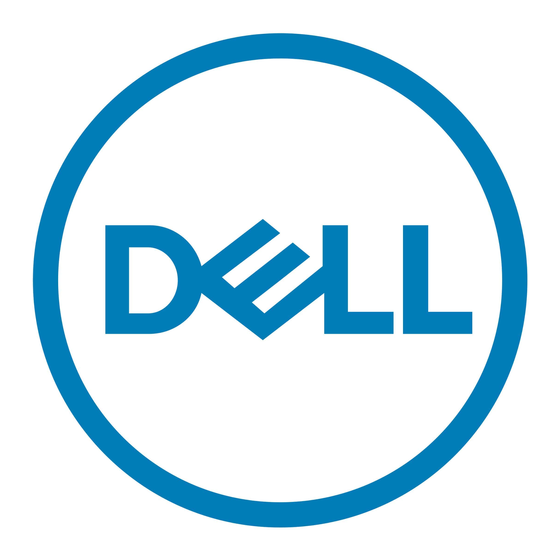
Deploying your system
WARNING: Before you set up and operate your Dell XC720xd, review the safety instructions that
shipped with your storage enclosure.
WARNING: The weight of your system without the physical disk drives installed (empty weight) is
10.3 kg (22.7 lb) and when fully populated with all the physical disks is 32.5 kg (71.5 lb).
WARNING: Your system must be installed by Dell certified service technicians.
CAUTION: Before installing your system in the rack, make sure that the weight of the system does
not exceed the weight limit of the rack. For more information, see the Rack Installation
instructions that shipped with your system.
NOTE: For weight stability, always load the rack from the bottom up.
Before you begin
Make sure the following items are available:
•
Power cables
•
Network cables: optical and/or copper (SFP+ or BaseT)
•
Rail kit
•
Nutanix documentation — Setup Guide, Advanced Setup Guide
•
Dell Documentation — Dell XC720xd Getting Started Guide, Dell XC720xd Solutions Guide, Rack
Installation Instructions, Safety Instructions
NOTE: For information about locating required documents, see the "Document matrix" section
in this document.
Setting up your Dell XC720xd for first use
1.
Make sure your system components are properly seated.
Your system is shipped with physical disk drives, power supply units (PSUs), and fan components
already installed. Make sure that all components are properly seated and have not become dislodged
and/or damaged during shipping.
2.
Install the Dell XC720xd in a rack.
The Dell XC720xd requires a compatible rack and a rack installation kit. For information about
installing the rails for the Dell XC720xd, see the Rack Installation Instructions that shipped with your
system.
3.
Cable your solution on the basis of best practices cabling diagram shown here.
14
5
