Dell PowerVault 110T DLT1 Kullanıcı Kılavuzu - Sayfa 30
Depolama Dell PowerVault 110T DLT1 için çevrimiçi göz atın veya pdf Kullanıcı Kılavuzu indirin. Dell PowerVault 110T DLT1 39 sayfaları. Dell powervault 110t dlt vs160 tape drive - user's guide
Ayrıca Dell PowerVault 110T DLT1 için: Kullanıcı Kılavuzu (23 sayfalar), Manuel (15 sayfalar), Manuel (47 sayfalar)
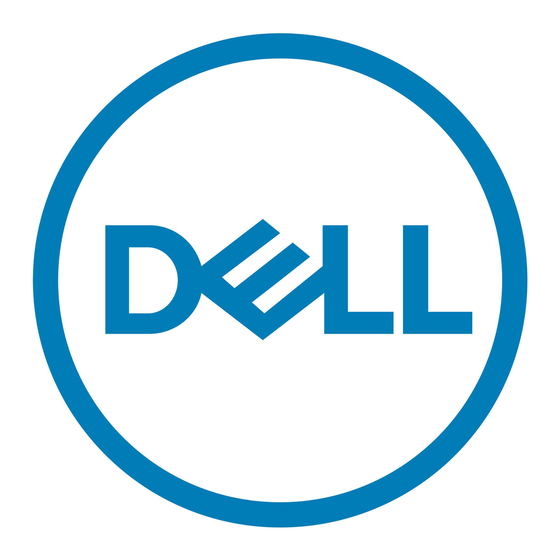
Troubleshooting: Dell PowerVault 110T DLT VS160 Tape Drive User's Guide
The drive
Cartridge or drive problem.
repeatedly rejects
a cartridge.
If the Drive Becomes Unresponsive
On rare occasions, the drive may become unresponsive. If this should happen, use this procedure to reset the drive and unload
the cartridge:
1. Press and hold the Unload/Eject button for approximately 27 seconds until all four LEDs are steadily illuminated (not
blinking).
2. Release the Unload/Eject button while all four LEDs are steadily illuminated. The drive initiates a device reset, then
performs a POST. See
LED activity.
3. Upon completion of POST, press and release the Unload/Eject button as soon as the Ready LED begins to blink and/or you
hear tape motion. The drive attempts to eject the cartridge as soon as the device reset is complete and the drive completes
a mid-tape load. This may take several minutes, depending on the where the media is positioned in the tape path.
4. If you do not press the Unload/Eject button again as indicated in Step 3, the cartridge in the drive is ready to use after the
drive resets and loads the cartridge.
See
Unload/Eject Button Features
Panel Controls and Indicators
Running the Dell PowerVault Tools Diagnostic Package
NOTE: See
Installing the Dell PowerVault Tools Diagnostic Package
instructions.
Requirements
Microsoft® Windows® 2000
PowerVault 110T DLT1, PowerVault 110T DLT VS80, or PowerVault 110T DLT VS160 Tape drive
Before Running the Diagnostic Application
Make sure the tape drive is powered on and that the SCSI bus is in an idle state (stop and/or hold all backup applications).
Running the Diagnostic Application
1. Browse to the folder to which you copied the PowerVault Tools application. See step 1 under
Tools Diagnostic Package
2. Double-click the PowerVault Tools icon to run the diagnostic application. Note that when the application runs, it creates a
file:///C|/Users/rishi_sood/Desktop/Temp/MissingDocsPosted/110t_dlt/UG/trouble.htm[3/8/2013 11:46:14 AM]
Indicator Activity During Power-On Self-Test (POST)
in
Using the Tape Drive
in
Introduction
for complete information on LED activity during a reset and POST.
in
Getting Started and Setup
5. See
If the Drive Becomes Unresponsive
performing an emergency reset to eject the cartridge.
6. If the drive still does not eject the cartridge, contact Technical
Support.
The PowerVault 110T DLT VS160 Tape Drive rejects any unsupported
cartridge, such as a DLTtape™ III, an SDLT cartridge, an incompatible
cleaning cartridge, damaged media, a DLTtape™ IV cartridge that is
either blank or was written using an unsupported format such as
DLT4000, DLT7000 or DLT8000, as well as any cartridge that causes
an unsuccessful buckle operation. Inspect the cartridge and confirm
format, type, and integrity. If repeatable with a known-good cartridge,
try cleaning the drive. If cleaning does not help, replace the drive or
call Technical Support.
in
for further instructions on initiating an emergency reset. See
in
Getting Started and Setup
for more information.
for instructions on
Introduction
for information on normal POST
for installation
Installing the Dell PowerVault
Front
