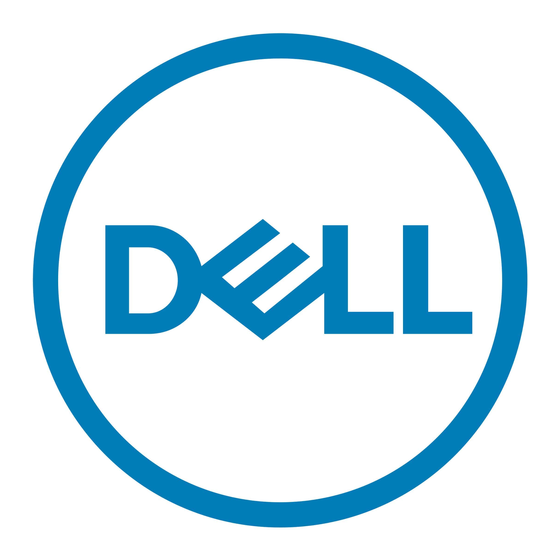Dell PowerVault NX1950 Dağıtım Kılavuzu - Sayfa 20
Depolama Dell PowerVault NX1950 için çevrimiçi göz atın veya pdf Dağıtım Kılavuzu indirin. Dell PowerVault NX1950 34 sayfaları. For vmware esx server software
Ayrıca Dell PowerVault NX1950 için: Önemli Bilgiler Kılavuzu (26 sayfalar), Başlarken (49 sayfalar), Kurulum ve Sorun Giderme Kılavuzu (48 sayfalar), Dağıtım Kılavuzu (38 sayfalar), Yükseltme Kılavuzu (18 sayfalar), Referans Kılavuzu (4 sayfalar), Kurulum (2 sayfalar), Kullanma (2 sayfalar), Yapılandırma Kılavuzu (11 sayfalar)