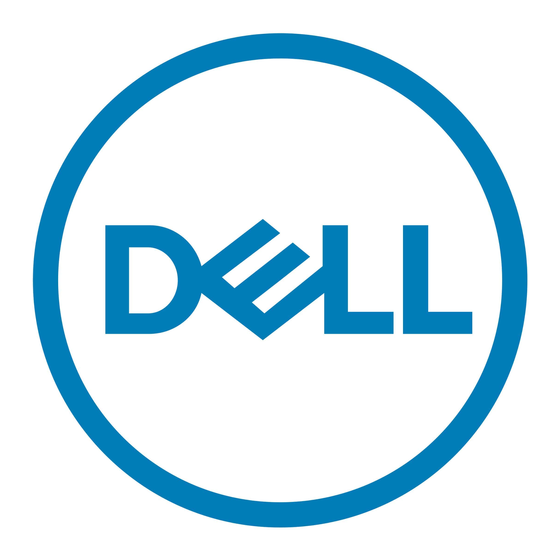•
The help links in the Dell Management Tools snap-in point to the
PowerVault NX1950 console 3.0 help.
The help links listed in the Dell Management Tools snap-in point to
the help page for the PowerVault NX1950 console 3.0. This issue
occurs as help pages are not available for the tools listed in the
Dell Management Tools snap-in.
•
Assign LUN wizard shows the option, Don't assign LUN at this time.
When using the Assign LUN wizard the Don't assign LUN at this time
option is displayed in addition to the assign LUN options. This issue is
working as designed.
•
Virtual disk service (VDS) operations fail when the password is set on
an array managed through the Dell Storage Initialization wizard.
VDS operations on a Dell PowerVault MD3000 array fail unless the
password is set using the SMRegTool. The SMRegTool is a part of the
VDS provider and is located in the installation directory.
•
The Share and Storage Manager does not indicate a shared volume
for File Screen.
The shared volume for File Screen is usually shown with a check mark
in the Share and Storage Manager window. This issue occurs due to a
display problem but File Screen is active.
•
The Storage Manager for SANs snap-in does not remove the available
driver letters assigned to a volume.
When two Create LUN operations are performed in rapid succession,
the Storage Manager for SANs snap-in does not remove the available
driver letters. This issue is indicated by an error message related
to volume creation failure. To work around this issue, use the
Disk Management snap-in to create volumes manually.
•
Deleted drives under the Disk Management snap-in causes the
PowerVault NX1950 console to crash.
After a drive has been deleted using the Storage Manager for SANs,
the drive continues to display under the Disk Management snap-in.
If the user clicks the deleted drive, the PowerVault NX1950 console
crashes. To work around this issue, use the Share and Storage
Manager snap-in to delete the drive.
10
Important Information