Allmatic BIOS1 BRT Kurulum Kılavuzu - Sayfa 6
Kontrol Ünitesi Allmatic BIOS1 BRT için çevrimiçi göz atın veya pdf Kurulum Kılavuzu indirin. Allmatic BIOS1 BRT 12 sayfaları. Programmable control board for barriers brt
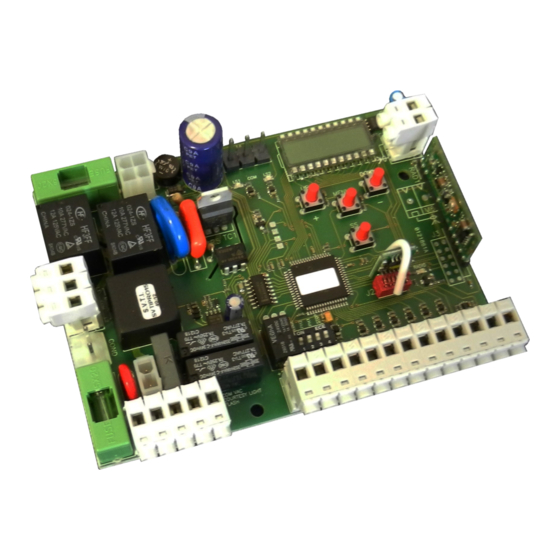
7. Menu
Entering the menu:
To enter the base menu settings keep pressed the MENU button for at least one second
To enter the advanced menu settings keep pressed the MENU button for at least five seconds
Navigation into the menu:
It is possible to move from an entry to another one using UP[+] e DOWN[-] buttons.
To change a parameter keep pressed the MENU button for at least 1 second until the parameter begins blinking,
so release the key.
Use UP[+] and DOWN[-] buttons to change the parameter.
At the end keep pressed MENU for al least 1 second until the parameter stops blinking to save the change.
A quick pressure of the menu key is enough to leave a menu
7.1 Base settings menu:
MENU
Auto reclosing time (0 = disabled)
Auto reclosing time after transit(0 = disabled)
Motor torque (running torque)
Slowing down mode
0 = normal
1 = fast with more torque
Step by step configuration
0 = normal (OP-ST-CL-ST-OP-ST...)
1 = alternated STOP (OP-ST-CL-OP-ST-CL...)
2 = alternated (OP-CL-OP-CL...)
3 = condominium – timer
4 = condominium with immediate auto reclosing
After black-out
0 = no action
1 = closing
*
Soft start
0 = disabled
1 = enabled
Amplitude of slowing down
*
P = personalized during learning
0...100% = percentage of stroke
*
ATTENTION!
It is not advisable the disabling of the slowing downs and, if possible, use the "soft start" function.
6-1622245
rev.3
23/12/2016
DESCRIZIONE
ITA
ENG
FRA
VALORI IMPOSTABILI
ESP
DEU
POR
Ex. Base menu
Ex. Advanced menu
DEFAULT
min-max
0-900
0
0-30
0
10-100
100
1
0-1
0-4
1
0-1
0
0-1
0
0-100
15
UNITÀ
s
s
%
%
6 / 12
