Dialogic D/4PCI Kurulum ve Değiştirme - Sayfa 12
PCI Kart Dialogic D/4PCI için çevrimiçi göz atın veya pdf Kurulum ve Değiştirme indirin. Dialogic D/4PCI 18 sayfaları. Linecard
Ayrıca Dialogic D/4PCI için: Kurulum ve Değiştirme (19 sayfalar)
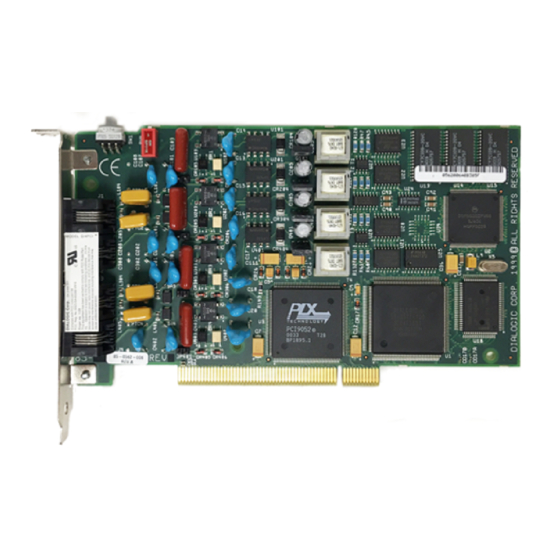
Dialogic D/4PCI Linecard Installation and Replacement
Using the Dialogic Configuration Manager – DCM
The Dialogic Configuration Manager (DCM) is a utility that allows you to configure a
number of parameters used by the DNA System Software to control the D/4PCI linecard.
Each time you start the Dialogic Configuration Manager it automatically detects any
linecards installed in the platform. The DCM then matches the linecards it detects with
the corresponding configuration data.
Note The DCM has a comprehensive online help system. Consult the Dialogic
Installation and Configuration Knowledge Base book in the help system for
advice about troubleshooting the DNA Version 3.3 System Software.
Starting and Stopping Dialogic System Service
The Dialogic System Service downloads firmware to the D/4PCI and initializes its device
drivers. If you are installing the Dialogic System Software DNA version 3.3 for the first
time, the Dialogic services have not been started.
Note Only users with Windows NT Administrator privileges on the platform can start
or stop Dialogic System Service. If a system administrator will not be available at
all times, set the Startup Mode for the Dialogic System Service to Automatic
(reference "To set the Startup Mode to Automatic:" for details). This
configuration allows the Dialogic System Service to start automatically when the
computer is restarted.
12
ã
R2A
September 2000 Ericsson Business Networks AB
