Dialogue Flybook V33i Kurtarma Kılavuzu - Sayfa 3
Dizüstü Bilgisayar Dialogue Flybook V33i için çevrimiçi göz atın veya pdf Kurtarma Kılavuzu indirin. Dialogue Flybook V33i 7 sayfaları. Standard operations procedure for system recovery
Ayrıca Dialogue Flybook V33i için: Teknik Özellikler (2 sayfalar), Hızlı Başlangıç (2 sayfalar)
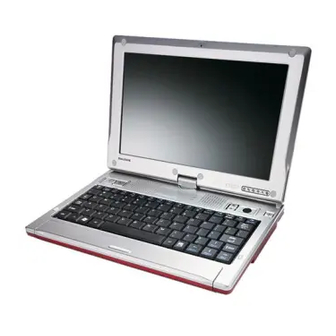
To recover FlyBook by using the Recovery Partition on the Hard
There is a built-in Recovery Partition on the Hard Drive of the FlyBook.
Below is The procedure to do the recovery.
Operation Procedure:
1.
Stop and close all programs,then restart the system.
2.
When "Hit F9" strings is display at upper-left corner of the display, press "F9" key.
The [FlyBook System Recovery] window (shown below) will be displayed on the
screen.
3.
Under 'Basic' section, press [Tab] key to change the focus position to [Restore
System Partition] button, and then press "Enter" key to start Recovery.
4.
Another screen is displayed (shown below). Press [Tab] key to change the focus
position to [Yes] button, and press "Enter" key to confirm the Recovery.
FlyBook V33i Series Recovery Procedure
Drive
10F, No. 196, Sec. 2, Jungshing Rd., Shindian City, Taipei 231, Taiwan, R.O.C.
Dialogue Technology Corp
www.dialogue.com.tw
3 of 7
TEL : 886-2-8911-5121
FAX : 886-2-8911-6151
