Miller Digital Elite Manuel - Sayfa 19
Motosiklet Aksesuarları Miller Digital Elite için çevrimiçi göz atın veya pdf Manuel indirin. Miller Digital Elite 28 sayfaları. Auto-darkening helmets
Ayrıca Miller Digital Elite için: Manuel (32 sayfalar)
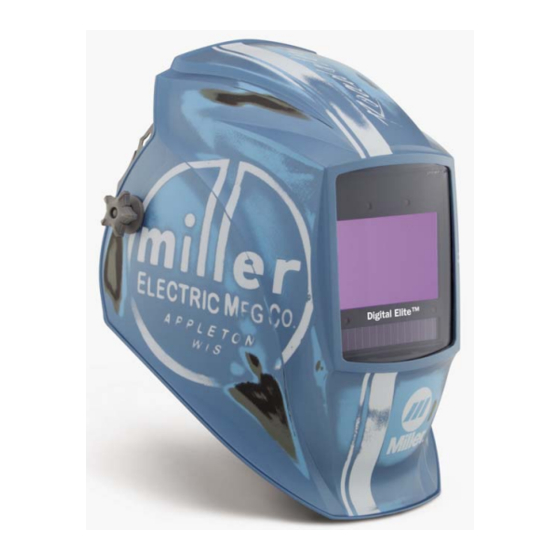
SECTION 7 − REPLACING THE BATTERY
1
Digital Elite Lens
Be sure Positive
(+) side of battery
faces up.
Digital Performance Lens
1
To replace the batteries, remove
the auto-darkening lens assembly
(see Section 6).
1
Battery Tray
After removing the lens assembly,
slide the battery holding trays out
and remove the old batteries.
Replace with Panasonic CR2450
lithium batteries (2 required, Miller
Part No. 217043).
.
Be sure Positive (+) side of the
battery faces up (toward in-
side of helmet).
Reinstall the battery trays. To test,
press the On button. The display
screen should turn on. Reinstall
the lens assembly.
.
Left and right battery trays are
not interchangeable in the Di-
gital Elite lens assembly. The
auto-darkening helmet will not
work if battery trays are
installed on the wrong sides.
OM-256476 Page 17
