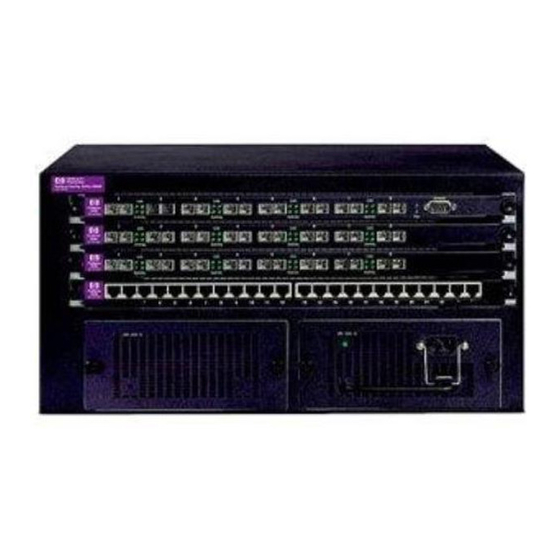HP ProCurve 1600M Kullanıcı Kılavuzu
Anahtar HP ProCurve 1600M için çevrimiçi göz atın veya pdf Kullanıcı Kılavuzu indirin. HP ProCurve 1600M 8 sayfaları. Redundant power supply
Ayrıca HP ProCurve 1600M için: Şartname Sayfası (12 sayfalar), Önce Beni Oku (8 sayfalar), İnceleme El Kitabı (27 sayfalar), Tamamlayıcı Kılavuz (2 sayfalar), Tamamlayıcı Kılavuz (2 sayfalar), Kurulum Kılavuzu (28 sayfalar), Kurulum Kılavuzu (36 sayfalar), Kurulum Kılavuzu (28 sayfalar), Hızlı Kurulum Kılavuzu (2 sayfalar), Hızlı Kurulum Kılavuzu (4 sayfalar), Kılavuz Eki (28 sayfalar), Önce Beni Oku (16 sayfalar), Kurulum ve Sökme (2 sayfalar), Kurulum Kılavuzu (12 sayfalar), Planlama ve Uygulama Kılavuzu (40 sayfalar), Ürün Kullanım Ömrü Sonu Sökme Talimatları (2 sayfalar), Kurulum Kılavuzu (46 sayfalar), Teşhis Kılavuzu (2 sayfalar), Sökme Talimatları (2 sayfalar)