Panasonic PTL557U - LCD PROJECTOR Kullanım Talimatları Kılavuzu - Sayfa 35
Projektör Panasonic PTL557U - LCD PROJECTOR için çevrimiçi göz atın veya pdf Kullanım Talimatları Kılavuzu indirin. Panasonic PTL557U - LCD PROJECTOR 48 sayfaları. Panasonic lcd projector operating instructions model no. pt-l557u
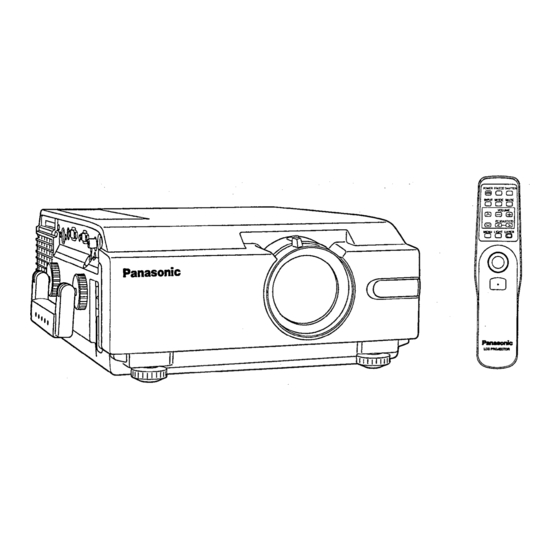
Copying a Slide (image file)
1
Press MENU
to display the menu.
2
Press
or
to select "SET UP PC-CARD",
to display the screen.
3
Press
or
to select "PC-CARD EDIT",
display the screen.
Note:
A multi-picture screen of the selected FOLDER is displayed.
4
Press
or
to select "COPY SLIDE",
display the menu.
Note:
Press MENU to finish editing and return to the normal screen.
5
Press
or
6
Press VOLUME+
Note:
If you want to change your slide selection, press MENU after
pressing VOLUME+.
7
Press
or
8
Press VOLUME+
The copied slide is inserted in front of the selected slide,
and the "PC-CARD EDIT" screen in step 3 is redisplayed.
and then < or >
and then < or >
to select the slide you want to copy.
to select the slide to copy.
to select the place to paste.
to select the place to paste.
and then < or >
to
to
35
