HTC HTC Wildfire S Hızlı Başlangıç Kılavuzu - Sayfa 10
Cep Telefonu HTC HTC Wildfire S için çevrimiçi göz atın veya pdf Hızlı Başlangıç Kılavuzu indirin. HTC HTC Wildfire S 24 sayfaları. Wildfire s - quick start guide
Ayrıca HTC HTC Wildfire S için: Hızlı Kılavuz (2 sayfalar), Hızlı Kılavuz (2 sayfalar), Hızlı Kılavuz (2 sayfalar), Kullanıcı Kılavuzu (46 sayfalar)
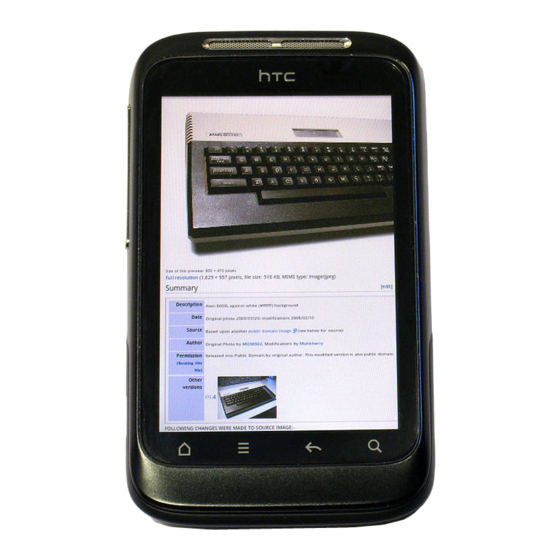
10
Quick start guide
Combining same contacts
If you have the same contacts stored in your phone,
Google, and Facebook accounts, your phone will try to
combine them as one automatically. If it doesn't, you can
manually combine them.
1. On the Home screen, tap
. On the All tab, tap the name of the contact (not the
icon or photo) that you want to combine.
. On the upper-right corner of the screen, tap
(if there are suggested links.)
. Do one of the following:
Under Suggest links, tap
to an account.
Under Add contact, tap one of the options to link
to another contact.
5. Tap Done.
> People.
to link the contact
or
