HTC TyTN II - Smartphone - WCDMA Manuel - Sayfa 10
Cep Telefonu HTC TyTN II - Smartphone - WCDMA için çevrimiçi göz atın veya pdf Manuel indirin. HTC TyTN II - Smartphone - WCDMA 18 sayfaları. Vodafone direct e-mail configuration
Ayrıca HTC TyTN II - Smartphone - WCDMA için: Önce Beni Oku (2 sayfalar), Manuel (7 sayfalar)
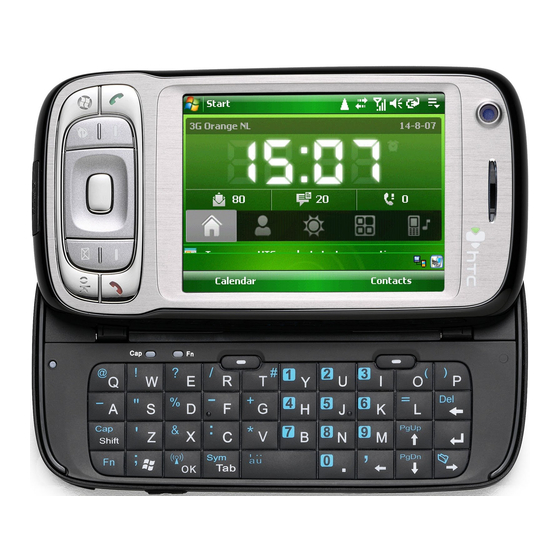
1.03 – Press the Connections tab at the bottom of the
screen and then press the Connection icon.
1.04 – Press the Advanced tab at the bottom of the screen
and then press the Select networks button.
1.05 – In the first list press New.
1.06 – Name these settings Direct E-mail and then press
the Modem tab.
10 / 18
