Olympus DSX510i Manuel - Sayfa 6
Mikroskop Olympus DSX510i için çevrimiçi göz atın veya pdf Manuel indirin. Olympus DSX510i 29 sayfaları.
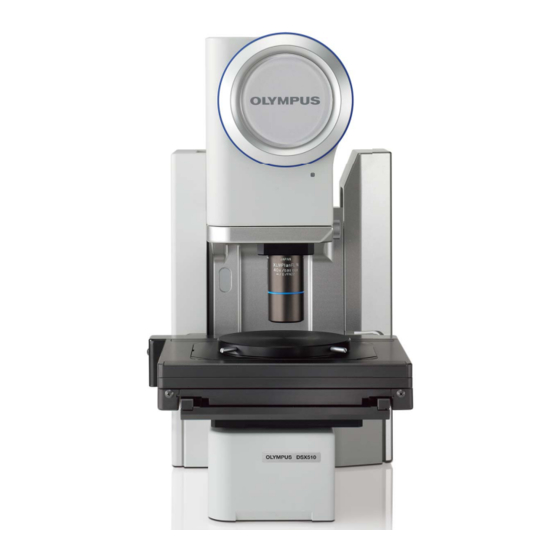
Zoom Optics Cover a Wide Range of Magnifi cation
Optical Zoom: Get Closer to the Sample
Change the magnifi cation to fi t requirements — the DSX510 offers
optical zoom of up to 13X and digital zoom of up to 30X.
A single optical lens can cover the typical magnifi cation range of
conventional light microscopes.
Zoom in on the sample
5
Nosepiece
Two lenses can be mounted at once for an even greater
magnifi cation range (70X to 9000X maximum range). When
switching lenses, the DSX510 automatically adjusts magnifi cation
so the viewing area size remains the same.
Macro Map: Always Know the Location
As zoom magnifi cation is adjusted to a higher level, the area seen
at one time is reduced — Macro map automatically records a full
fi eld-of-view image in a separate macro window. On this full fi eld
image, location on the sample is noted and updated while moving
along the sample. If using the panorama function, it will also be
displayed in a macro window to provide the same convenience
on an even larger area.
Macro map:
Always know the location
