Axon Synapse CDV08 Teknik Kılavuz - Sayfa 7
Amplifikatör Axon Synapse CDV08 için çevrimiçi göz atın veya pdf Teknik Kılavuz indirin. Axon Synapse CDV08 18 sayfaları. Analog video distribution amplifiers
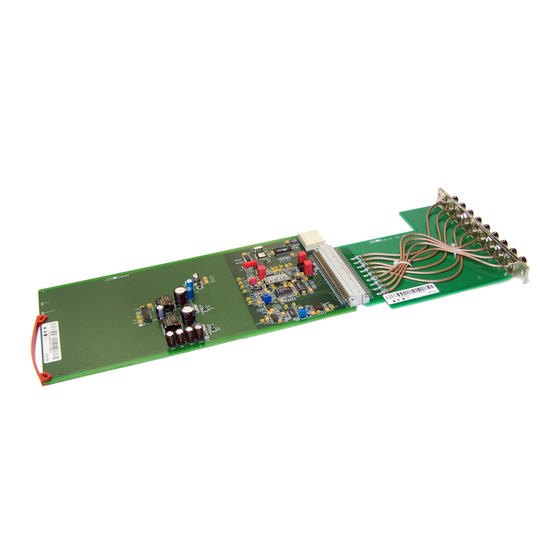
When Powering-up
Default settings
Changing
parameters and
settings
Front Panel Control
3 A Quick Start
On powering up the Synapse frame, the card set will receive basic
data and default initialisation settings. All LEDs will light during
this process. After initialisation, several LEDs will remain lit – the
exact number and configuration is dependant upon the number of
inputs connected and the status of the inputs.
In its default condition, the CDV08/09 will act as an AC-coupled
distribution amplifier.
The front panel controls or the Synapse Set-Up Software can be
used to change settings. An overview of the settings can be found
in chapter 5, 6 and 7 of this manual.
Front Panel Display and Cursor
[No Alarms]
Settings are displayed and changed as follows;
Use the cursor 'arrows' on the front panel to select the menu and
parameter to be displayed and/or changed.
Press ►
To go forward through the menu structure.
Press ◄
To go back through the menu structure.
Press ▲
To move up within a menu or increase the value of
a parameter.
Press ▼
To move down through a menu or decrease the
value of a parameter.
REMARK: Whilst editing a setting, pressing ► twice will reset
the value to its default.
5
