Epson 2190 - FX B/W Dot-matrix Printer Teknik Özet - Sayfa 2
Yazıcı Epson 2190 - FX B/W Dot-matrix Printer için çevrimiçi göz atın veya pdf Teknik Özet indirin. Epson 2190 - FX B/W Dot-matrix Printer 7 sayfaları. Impact printers
Ayrıca Epson 2190 - FX B/W Dot-matrix Printer için: Kullanıcı Kılavuzu (48 sayfalar), Manuel (11 sayfalar), Teknik Özellikler (2 sayfalar)
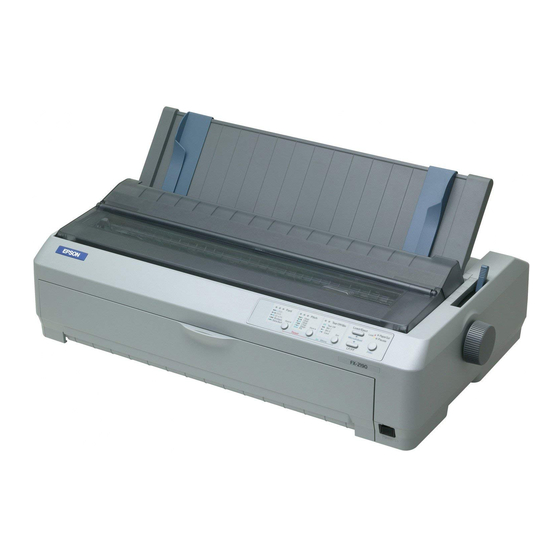
Technical Brief—Multimedia projectors
Functionality—Control code/emulation
All EPSON impact printers utilize EPSON Standard Code (ESC/P and ESC/P 2) printer control language, which is
the industry standard for simple, efficient operation of impact printers.
EPSON 9-pin impact printers utilize ESC/P, the original printer control language.
EPSON 24-pin impact printers utilize ESC/P 2, which includes these additional features:
Proportionally-spaced s
Enhanced graphics printing which prints with 360 dpi in a
single pass of the print head and enhances printing with
Windows applications.
Most EPSON impact printers also offer an IBM emulation, which allows more connectivity compatibility.
Functionality—Paper handling
Versatile paper handling allows EPSON impact printers to handle several different types of paper — many
at the same time.
Tractor paper paths:
EPSON impact printers all include a rear tractor. In some models this tractor is moveable, and in some it is
fixed. Some EPSON impact printers also include additional tractor units, and all of EPSON's impact printers
have optional tractor units available.
The following chart explains the best use for the push tractor, pull tractor, and push/pull tractor
combinations:
Push tractor
Best for reports, forms, etc.,
and allows you to achieve
zero tear-off and top of form
adjustment (which allows you
to tear off the printed
document or form without
wasting a sheet.)
Available in front and rear
paper paths.
Front push paper path
EPSON Sales Training
e
l
b
a
l
a
c
fonts
Pull tractor
Gives you better control
when printing on multi-part
forms by ensuring that the
forms stay properly aligned.
Available in front, bottom and
rear paper paths.
Bottom pull paper path
EPSON is a registered trademark of Seiko Epson Corporation.
Other trademarks are the property of their respective owners.
Push/Pull tractor
Gives you the greatest control
when printing on multi-part
forms by ensuring that the
forms stay properly aligned
and do not get jammed or
misfed.
Two tractors hold the forms
securely.
Rear push/pull
Front push/pull
Page 2
1/00
