Epson C31C213A8941 Kullanıcı Kılavuzu - Sayfa 10
Yazıcı Epson C31C213A8941 için çevrimiçi göz atın veya pdf Kullanıcı Kılavuzu indirin. Epson C31C213A8941 45 sayfaları. Tm printer driver
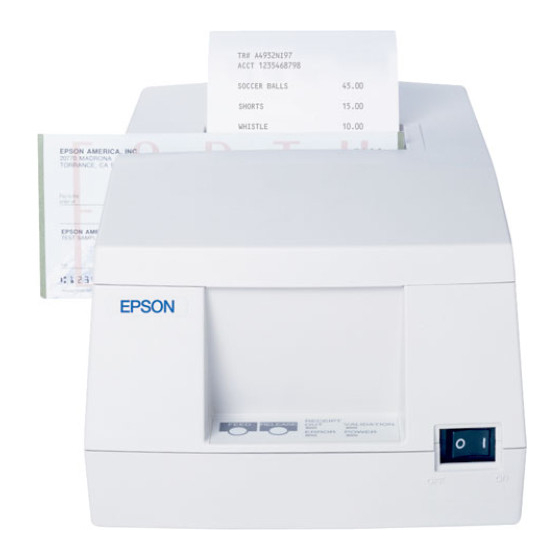
3.5. Installing the USB component
When using TM printer through USB interface, the following files must be installed.
- TM printer driver : TMxxx.DRV
- USB port monitor : TMUSBMON.DLL
- USB port driver
3.5.1. USB port driver installation
Install USB port driver according to the following procedure.
- Confirm that USB interface board is connected to the TM printer.
- Confirm that Widows98 has started.
- Prepare TMUSB port driver [TMUSB90.SYS].
- Connect USB cable with the TM printer and the personal computer.
- Setup wizard is displayed on the screen. Follow the installation accordingly..
3.5.2. TM printer driver and USB port monitor installation
Use the setup disk of Windows98 edition of the TM printer driver.
Choose the setup INF file [ESCPOS.INF] which is in WIN98 folder.
Both TM printer driver and TMUSB port monitor can be installed at the same time.
But, it is supporting only USB support model.
- English edition support model : TM-U210A/U675/T88II/H5000II/H6000/U590/J8000
[Note]
•
When the old version of the TMUSB PortMonitor is already installed in Windows98, the new version of TMUSB
PortMonitor cannot be normally installed. In this case, delete all printer drivers in the printer window. Then, after
rebooting Windows98, install the TM printer driver.
3.6. Printer Settings
This section is explained the way of following Printer Settings.
- Printing Resolution
- Paper Size
- Orientation
- Paper Source
- Print Quality (TM-J8000 and DM-D10x,20x Printer Driver only)
In Windows95/98, this can be set in the printer's "Properties" dialog.
In Windows NT4.0, it can be set in the printer's "Document Default" dialog.
In Windows 2000, it can be set in the printer's "Printing Preferencest" dialog.
TITLE
EPSON
: TMUSB90.SYS
TM Printer Driver
User's Manual
SHEET
NO
REVISION
NEXT
SHEET
1.61
11
10
