Samsung Verizon SCH-U485 Kullanıcı Kılavuzu - Sayfa 29
Cep Telefonu Samsung Verizon SCH-U485 için çevrimiçi göz atın veya pdf Kullanıcı Kılavuzu indirin. Samsung Verizon SCH-U485 38 sayfaları.
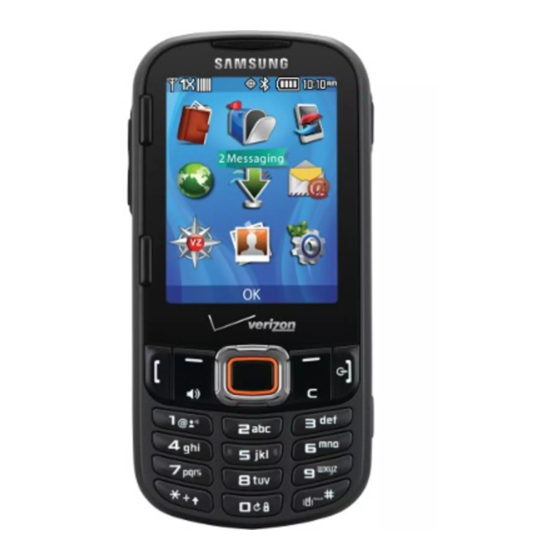
Press and hold [*] to switch between T9 and ABC modes. Depending on your
country, you may be able to access an input mode for your specific language.
Press [*] to change case or switch to Number mode.
Press and hold [#] to switch to Symbol mode.
Enter text in one of the following modes:
Mode
ABC
T9
Number
Symbol
View text or multimedia messages
1. In Menu mode, select Messages Õ My messages Õ Inbox.
2. Select a text or multimedia message.
View an email
1. In Menu mode, select Messages Õ My messages Õ Email inbox.
2. Select Check new email.
3. Select an email or a header.
4. If you selected a header, press <Options> Õ Retrieve to view the body of the
email.
Add and find contacts
Learn the basics of using the phonebook feature.
Add a new contact
1. In Idle mode, enter a phone number and press <Options>.
2. Select Save Õ a memory location (phone or SIM) Õ New.
3. Select a number type (if necessary).
4. Enter contact information.
5. Press <Options> Õ Save to add the contact to memory.
Find a contact
Press the appropriate alphanumeric key until the character you
want appears on the display.
1. Press the appropriate alphanumeric keys to enter an entire
word.
2. When the word displays correctly, press [0] to insert a
space. If the correct word does not display, select an
alternate word from the list that appears.
Press the appropriate alphanumeric key to enter a number.
Press the appropriate alphanumeric key to select a symbol.
Function
