Epson ActionNote 500C Kullanım Kılavuzu Eki - Sayfa 12
Projektör Epson ActionNote 500C için çevrimiçi göz atın veya pdf Kullanım Kılavuzu Eki indirin. Epson ActionNote 500C 39 sayfaları. Product information guide
Ayrıca Epson ActionNote 500C için: Ürün Destek Bülteni (9 sayfalar), Ürün Destek Bülteni (1 sayfalar), Ürün Bilgi Kılavuzu (8 sayfalar)
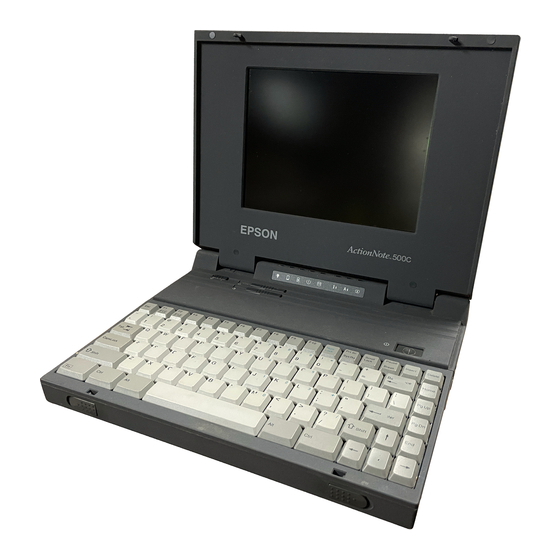
Connecting to a Desktop Computer
12
If you can't connect the projector's computer cable to your
Macintosh, you may need to use a Macintosh adapter
(available from Apple).
Remove the small cover on the
Macintosh adapter and set its DIP
switches according to the resolution
you want to use (such as 16-inch
mode). See your Macintosh
documentation for instructions.
Connect the small end
of the Macintosh adapter
to the computer cable.
Connect the computer
cable (with the
Macintosh adapter
attached) to the monitor
port on your Macintosh.
4. Tighten the screws on all the connectors.
If you don't need to make any other connections, you can plug
in your projector and turn it on. See page 14 for instructions.
