Cisco 7925G (SCCP) Kullanıcı Kılavuzu - Sayfa 22
IP Telefon Cisco 7925G (SCCP) için çevrimiçi göz atın veya pdf Kullanıcı Kılavuzu indirin. Cisco 7925G (SCCP) 28 sayfaları. Unified ip phone sccp for cisco unified communications manager express 7.0
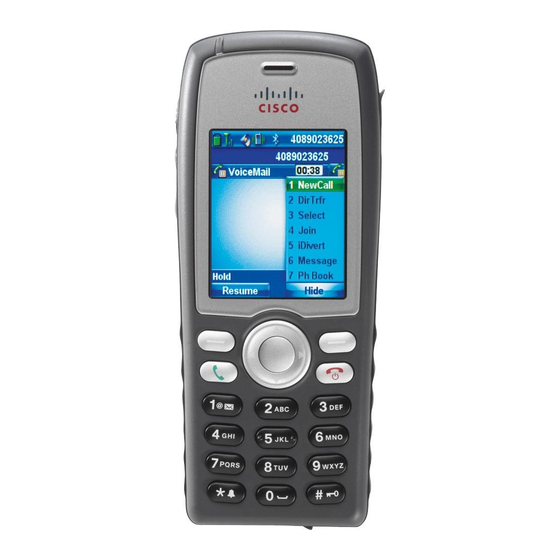
3. Press the
.
Retrieve a Parked Call
Enter the call park number from any Cisco Unified IP Phone in your network to connect to the call.
You have a limited time to retrieve a parked call before it reverts to ringing at the original number. See your system
Tip
administrator for details.
Logging Out of Hunt Groups
If your organization receives a large number of incoming calls, you might be a member of a hunt group. A hunt group includes
a series of directory numbers that share the incoming call load. When the first directory number in the hunt group is busy, the
system hunts for the next available directory number in the group and directs the call to that phone. When you are away from
your phone, you can prevent hunt group calls from ringing your phone by logging out of hunt groups.
Log out of Hunt Groups to Temporarily Block Hunt Group Calls
Choose Options > HLog. Your phone screen displays, "Logged out of Hunt Group."
Log in to Receive Hunt Group Calls
Choose Options > HLog.
Tip
Logging out of hunt groups does not prevent nonhunt group calls from ringing your phone.
Remote-in-Use
The "In Use Remote" message and
shares your line has a connected call and Privacy is disabled. You can place and receive calls as usual on the shared line, even
when the "In Use Remote" message or
Secure Calls
Depending on how your system administrator has configured your phone system, your phone might support making and
receiving secure calls.
Your phone can support these types of calls:
• Authenticated call—The identities of all phones participating in the call have been verified.
• Encrypted call—The phone is receiving and transmitting encrypted audio (your conversation) within the Cisco IP network.
Encrypted calls are also authenticated.
• Nonsecure call—At least one of the participating phones or the connection does not support these security features, or the
phones cannot be verified.
Check the Security Level of a Call
Look for a security icon in the top right corner of the call activity area, next to the call duration timer:
Authenticated call
Encrypted call
Neither security icon appears if the call is nonsecure.
22
icon display on a Cisco Unified Wireless IP Phone 7925G when another phone that
icon displays.
