Ricoh PRO C7200 Cip Eğitimi - Sayfa 9
Yazıcı Ricoh PRO C7200 için çevrimiçi göz atın veya pdf Cip Eğitimi indirin. Ricoh PRO C7200 28 sayfaları. Printer driver installation guide
Ayrıca Ricoh PRO C7200 için: Kullanım Talimatları Kılavuzu (44 sayfalar), Cip Eğitimi (12 sayfalar), Cip Eğitimi (16 sayfalar), Cip Eğitimi (18 sayfalar)
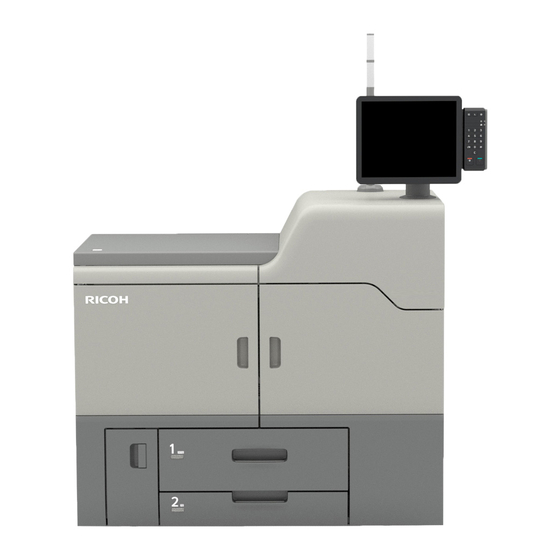
CIP Training Pro C7200 series
Paper Catalogue
Option 1
How to Use the [Import From Master Library] Screen
This section explains the items on the [Import From Master Library] screen. This screen is displayed when you
press [Import] on the [Custom Paper Management] screen. Media in the Master Library cannot be adjusted.
So importing into the Custom Library is important.
Make sure you are on the Tray Paper Settings screen.
Press
CustomPaper Management.
This is the Custom Paper Library, it shows all of the
media that is currently available to you to readily use on
the machine. This media can be adjusted and assigned to
trays to be used.
Before we can use a new entry from the Master library,
we must import it into the Custom Paper Library. This is
described in the next few steps.
Press
Import and then select From Master Library from
the drop down menu.
This is the Master Paper library. You are only able to
import media from here. Nothing can be adjusted.
You can scroll through the menu but it is very large. It is
easier to search for your media if you know some of the
parameters or paper name.
Press
Search.
