Ricoh Pro L5160e Ayarlar Kılavuzu - Sayfa 12
Yazıcı Ricoh Pro L5160e için çevrimiçi göz atın veya pdf Ayarlar Kılavuzu indirin. Ricoh Pro L5160e 44 sayfaları. Additional function 2
Ayrıca Ricoh Pro L5160e için: Manuel (12 sayfalar)
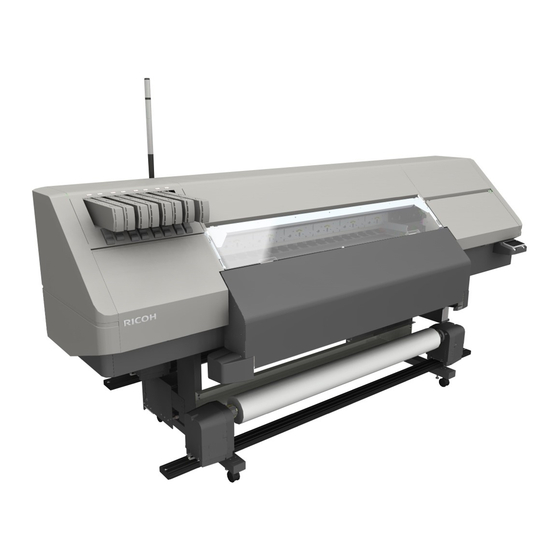
1. Installing ColorGATE Productionserver
5.
Enter your contact information in the Contact data area.
6.
In the Communication area, specify the language to use for correspondence and whether
you want to receive a newsletter.
7.
Check the [I accept the Privacy Policy and the Terms and Conditions.] check box.
Click the links to read the Privacy Policy and the Terms and Conditions.
8.
Check the [I'm not a robot] check box.
9.
Click [Register].
Registration completes, and you will receive a confirmation e-mail.
10.
Click "activation link" in the confirmation e-mail.
The ColorGATE website opens and "You have successfully activated your account." is displayed.
11.
Click [OK].
This completes the user registration.
Registering the Product
1.
Open https://support.colorgate.com.
2.
Click [Login] to login.
3.
Select [User & Products] on the menu, and then click [Product registration].
4.
Enter your license number in "License number".
The license number can be found on the RIP license card included with this product.
10
