Cisco Unified IP Phone Expansion Module 7915 Hızlı Referans
IP Telefon Cisco Unified IP Phone Expansion Module 7915 için çevrimiçi göz atın veya pdf Hızlı Referans indirin. Cisco Unified IP Phone Expansion Module 7915 2 sayfaları. Unified ip phone and expansion module for unified communications manager express 4.3 and later versions
Ayrıca Cisco Unified IP Phone Expansion Module 7915 için: Manuel (27 sayfalar)
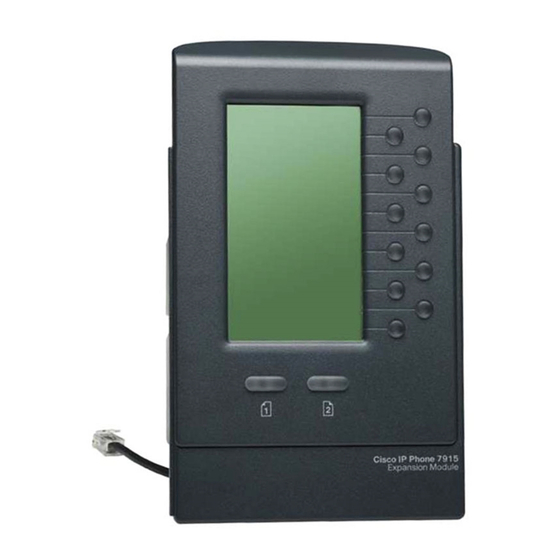
Q
R
UICK
EFERENCE
Cisco Unified IP Phone 7915
and 7916 Expansion Module
for
Cisco Unified
Communications Manager
Express 4.3
and Later Versions
Cisco Unified IP Phone Expansion Module
7915 and 7916 attaches to your Cisco Unified
IP Phone 7962G, 7965G or 7975G, adding up
to 24 extra line appearances or programmable
buttons to your phone. The Cisco Unified IP
Phone Expansion Module 7915 has a grayscale
display and the Cisco Unified IP Phone
Expansion Module 7916 has a color display.
Attaching a second Expansion Module to your
Cisco Unified IP Phone adds a total of 56 extra
line appearances or programmable buttons to
your phone.
1
2
3
Feature
Function
1
LCD screen
Displays the phone number,
speed dial number (or name
or other text label), phone
service, phone feature, or
Privacy assigned to each
button. Icons indicating line
status appear similar to, and
function the same as, those
on the Cisco Unified IP
Phone to which it is
attached.
Feature
Function
2
Twelve
Each button corresponds to
buttons
one line. The light beneath
each button indicates the
state of the corresponding
line, as follows:
• Line available: Light off
• Line in use by you: Light
steady green
• Line in use by someone
else: Light steady red
• Line ringing: Light
flashing amber
• Call on hold: Light
flashing green
• Call is being transferred:
Light steady green
3
Shift
The lights beneath each
Buttons—2
button indicate the state of
buttons. Each
the page as follows:
button
• Page is active: Steady
corresponds to
green light
one page of 12
• Page is inactive: Light
line keys. Page
off
one is labeled
with the
• Call is ringing on an
number 1 and
inactive page: Flashing
page two is
amber light.
labeled with
• Call on hold on an
the number 2.
inactive page: Flashing
amber light
Basic Call Functions
All call functions, such as answering a call, placing
a call on hold, transferring a call, call waiting, and
so on, are performed from the Cisco Unified IP
Phone 7962G. See Cisco Unified IP Phones 7942G
and 7962G for Cisco Unified Communications
Manager Express 4.3, for instructions on using the
Cisco Unified IP phone.
Note
If the buttons for Expansion Module 7915
and 7916 are configured as phone
features, users can perform phone
functions fom the Expansion Module.
Adjust the Display Contrast or Brightness
As with the Cisco Unified IP Phones
7962G/7965/7975, you can adjust the contrast on
the display of the Cisco Unified IP Phones 7915
and 7916 Expansion Module.
To adjust the contrast, follow these steps:
1. On the Cisco Unified IP Phone (7962, 7965,
7975) press the Settings button.
2. Select Contrast, and press the Select soft key.
3. Select Expansion Module(s) from the Contrast
menu. The Expansion Module 1 Contrast
screen appears.
Americas Headquarters
Cisco Systems, Inc.
170 West Tasman Drive
San Jose, CA 95134-1706
USA
http://www.cisco.com
Tel:
408 526-4000
800 553-NETS (6387)
Fax:
408 527-0883
Cisco, Cisco Systems, the Cisco logo, and the Cisco Systems logo are registered trademarks or
trademarks of Cisco Systems, Inc. and/or its affiliates in the United States and certain other
countries. All other trademarks mentioned in this document or Website are the property of their
respective owners. The use of the word partner does not imply a partnership relationship between
Cisco and any other company. (0705R)
© 2008 Cisco Systems, Inc. All rights reserved.
OL-16465-01
