Samsung 25A6 Kullanıcı Talimatları Kılavuzu - Sayfa 29
TV Samsung 25A6 için çevrimiçi göz atın veya pdf Kullanıcı Talimatları Kılavuzu indirin. Samsung 25A6 40 sayfaları. Colour television
Ayrıca Samsung 25A6 için: Kullanıcı Talimatları Kılavuzu (40 sayfalar), Kullanıcı Talimatları Kılavuzu (40 sayfalar), Kullanıcı Talimatları Kılavuzu (40 sayfalar), Kullanıcı Talimatları Kılavuzu (40 sayfalar)
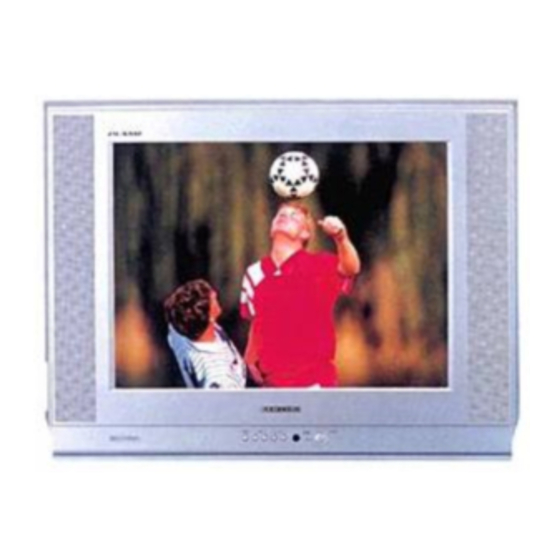
Switching the Television On and Off Automatically
You can set the On/Off timers so that the television will:
◆ Switch on automatically and tune to the channel of your
choice at the time you select
◆ Switch off automatically at the time you select
➣
The first step is to set the television's clock (refer to
"Setting and Displaying the Current Time" on the
previous page). If you have not yet set the clock, the
message "Set the clock first" is displayed.
1
Press the MENU button.
Press the ▲ or ▼ button to select the "Function" and press the
2
+
button.
Press the ▲ or ▼ button to select the "Time", and press the
3
button.
Result:
The "Time" menu is displayed.
Press the ▲ or ▼ button to select the "Timer".
4
5
-
+
Press the
or
button to set the mode to "On".
Result:
The "On time" and "Off time" options are displayed.
Press the ▲ or ▼ button to select the "On time".
6
7
Set the time at which you wish the television to be switched On.
To...
Move to the hour or minute
Adjust the hour or minute
8
In the same way, set the time at which you wish the television to be
switched Off.
9
When you have finished setting the On/Off time, press the TV
button, or press the MENU button repeatedly to return to normal
viewing.
-
or
-
+
or
Press the...
-
+
or
button.
▲ or ▼ button.
Time
Clock
: 11 : 35 am
Timer
: Off
Select
Adjust
Exit
Time
Clock
: 11 : 35 am
Timer
: On
On Time
: -- : -- am
Off Time
: -- : -- am
Select
Adjust
Exit
Time
Clock
: 11 : 35 am
Timer
: On
On Time
: 07 : 00 am
Off Time
: -- : -- am
Select
Adjust
Exit
Time
Clock
: 11 : 35 am
Timer
: On
On Time
: 07 : 00 am
Off Time
: 11 : 30 pm
Select
Adjust
Exit
29
ENG
