Samsung 29A5 Kullanıcı Talimatları Kılavuzu - Sayfa 12
TV Samsung 29A5 için çevrimiçi göz atın veya pdf Kullanıcı Talimatları Kılavuzu indirin. Samsung 29A5 40 sayfaları. Colour television
Ayrıca Samsung 29A5 için: Kullanıcı Talimatları Kılavuzu (40 sayfalar), Kullanıcı Talimatları Kılavuzu (40 sayfalar)
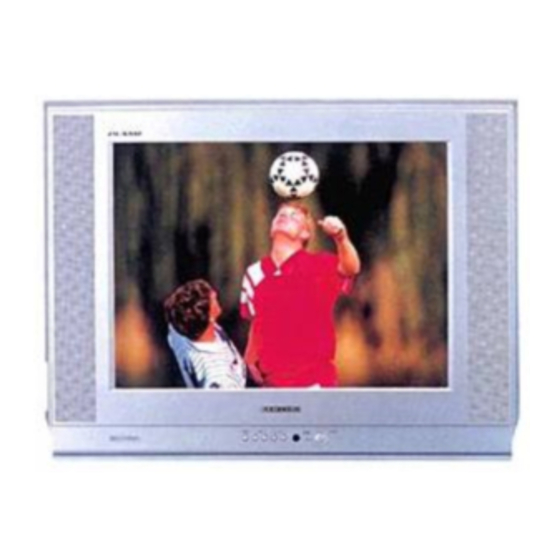
ENG
Get user manuals:
See SafeManuals.com
Choosing Your Language
Picture
Mode
Custom
Adjust
Digital NR
: Off
Tilt
:
0
Select
Enter
Exit
Function
Language
: English
Time
Plug & Play
Blue screen
: Off
Childlock
Demonstration
Select
Enter
Exit
Function
Language
: English
Time
Plug & Play
Blue screen
: Off
Childlock
Demonstration
Select
Adjust
Exit
12
When you start using your television for the first time, you must
select the language which will be used for displaying menus and
indications.
1
Press the MENU button.
Press the ▲ or ▼ button to select the "Function".
2
3
+
–
Press the
or
button to select the "Language".
4
Select a particular language by pressing the ▲ or ▼ button
repeatedly.
5
When you have finished, press the TV
MENU button repeatedly to return to normal viewing.
button, or press the
