Epson C11CA20201 Hızlı Kılavuz - Sayfa 20
Hepsi Bir Arada Yazıcı Epson C11CA20201 için çevrimiçi göz atın veya pdf Hızlı Kılavuz indirin. Epson C11CA20201 48 sayfaları. Basic copying, printing and scanning maintaining your all-in-one solving problems
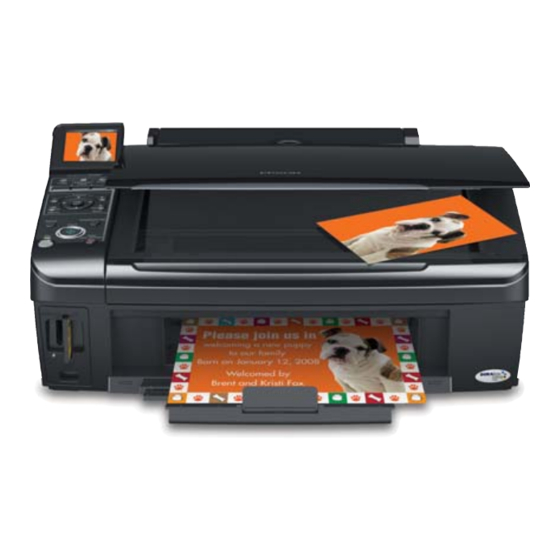
3. Load the type of paper on which you want to print your photos, either plain
or photo paper.
4. Make sure your memory card is still inserted and the LCD display screen
shows
Print Photos from Index Sheet
5. Press
OK
printing finishes before printing from any additional index sheets.
If you need to cancel printing, press y
Memory Card Print Settings
Press the
Menu
■
To change the paper type, select
you loaded (see page 13).
■
To change the paper size, select
loaded.
Note:
Paper Size options depend on the Paper Type you choose.
■
To change the layout, select
margin around the image or select
way to the edge of the paper (slight cropping may occur).
■
To change the print quality, select
.
Draft
Note:
For photos, the default setting for Quality is Standard. You can change this
setting only when you print on plain paper.
■
To print the date on your photos and select the format for it, select
choose the format you want.
■
To improve print quality, select
faster print speed).
■
To adjust the amount of image expansion when printing borderless photos,
select
Expansion
Note:
You may see white borders on your printed photo if you use the Min setting.
20
Printing From a Memory Card
, then press x
Start
button to change settings. When you're done, press
and choose
highlighted.
to start scanning and printing. Wait until
Stop/Clear Settings
Paper Type
and choose the size of paper you
Paper Size
and choose
Layout
Borderless
and choose
Quality
Bidirectional
,
Standard
Min.
.
and choose the type of paper
to leave a small
With Border
to expand the image all the
Standard
and choose
(choose
Off
, or
.
Mid
.
OK
,
, or
Best
and
Date
for
On
