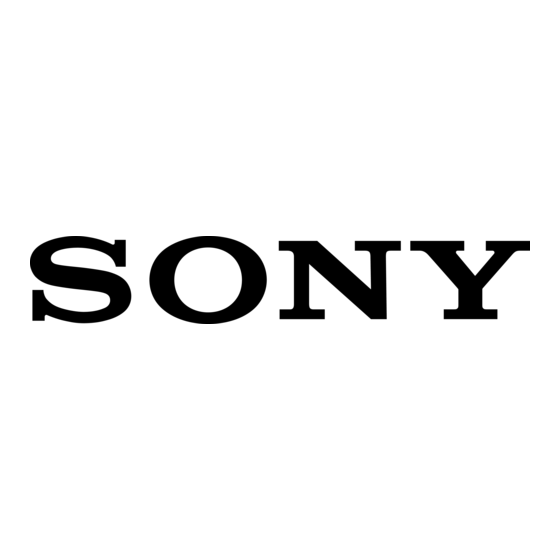Playback of Still
Images or Video
From a CF Card
The BKM-FW50 is equipped with a
memory card slot that accepts
CompactFlash cards (not supplied). If you
insert a CF card that contains images shot
with a digital still camera into the slot of
the BKM-FW50, the images can be viewed
on the display in a slide show format.
You can make various settings for playback
of still images or video. For information on
how to make these settings, see the section
"Computer Operation" (page 11).
Compatible media and file
formats
Media:
CF (CompactFlash) card,
Microdrive
File format: JPEG format, MPEG2
format etc. (For details, see
page 13.)
Recommended resolutions:
1360 × 768, 1280 × 768,
1024 × 768
Maximum resolution*:
2592 × 1944
Minimum resolution:
640 × 480
* The higher the resolution, the longer images
take to display.
Notes
• The following may result in damage to
data or damage to the CF card or
Microdrive:
– Ejecting a CF card while it is being
accessed
– Placing a Microdrive near a strong
magnet
• A CF card, COMPACTVAULT or a
Microdrive can be used as storage media
for the BKM-FW50.
CF card
Buffalo: RCF-G256MB (256 MB)
RCF-G512MB (512 MB)
RCF-X64MY (64 MB)
RCF-X256MY (256 MB)
RCF-X512MY (512 MB)
SanDisk: SDCFB 64M (64 MB)
SDCFB 512M (512 MB)
SDCFH 512MB (512 MB)
SDCFH 2GB (2 GB)
Hagiwara Sys-Com:
HPC-CF64V (64 MB)
HPC-CF512V (512 MB)
HPC-CF512ZP (512 MB)
COMPACTVAULT
Sony:
RHMD5G (5 GB)
Microdrive
Hitachi: HMS360402D5CF00 (2 GB)
HMS360604D5CF00 (4 GB)
• Compatibility with CF cards and
Microdrives has been confirmed but is
not guaranteed for all CF cards and
Microdrives.
Inserting a CF card
1
Remove the memory card slot cover
fastening screw with a Phillips
screwdriver.
2
Open the memory card slot cover and
insert the CF card into the memory
card slot.
Note
Take care to insert the CF card with correct
orientation, as shown in the illustration.
Playback of Still Images or Video From a CF Card
7