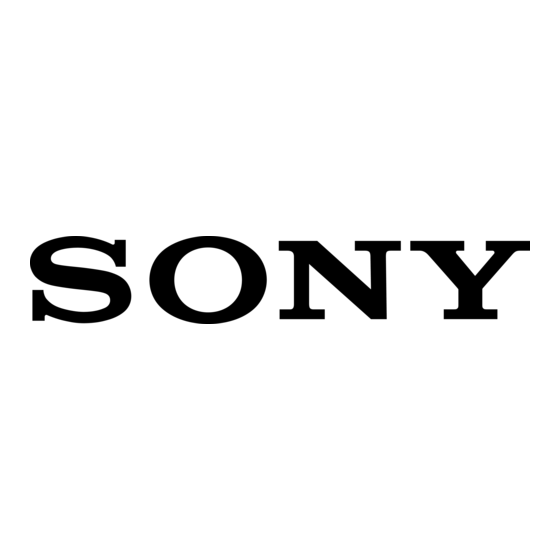•
18
EC/NC Mode*4
(Echo CancellerlNoise
Canceller Mode)
To reduce echo and noise in phone call
conversations.
Set to "Mode 1" (e) normally. If the quality of
the outgoing sound is unsatisfactory, set to
"Mode 2" or "off."
Speaker Sel*4
(Speaker Select)
To set the front speaker to output the ring tone,
dial-tone and other party's voice.
- "FR-L" (e): to output from the left channel of
front speakers.
- "FR-R": to output from the right channel of
front speakers.
- "Front": to output from both front speakers.
Security
To lock the personal information in the
following menus by setting a 4-digit password
(page 15).
"Dialed Calls," "Received Calls," "Phonebook,"
"Preset Dial," "Receive PB"
If you set the security, "Security Locked"
appears when the above menus are operated.
To unlock the security, select "Unlock" and
input the password number.
*
1
If
"Security"
is
set, "Security Locked" appears and
operation is not possible.
*2
If
a
character that cannot be displayed on this unit
is used, it
is
not displayed correctly.
*3 Depending on the cellular phone, this unit's ring
tone may be output even if set to "Cellular."
*4 Configurable during
a
call.
Note
If
you select "Initialize" in the Security setting, all
stored data is deleted ("Dialed Calls," "Received Calls,"
"Phonebook" and "Preset Dian.
Deleting the registration of a
connected device
1
Press
(Bluetooth).
The Bluetooth function menu appears.
2
Select "Connectivity"
~
"Handsfree
Devices" or "Audio Devices."
The list of registered devices appears.
3
Select the device to delete.
4
Select "Delete"
~
"yes."
To clear all devices in the selection list, select
"Delete All" in step 4.
Auto connection function
If your car's ignition switch is set to the ACC
position, this unit reconnects automatically to the
last connected Bluetooth device.
Other functions
Adjusting menu items - MENU
1
Press
(MENU ).
2
Push the joystick up/down until the
desired menu item appears, then push
it right.
The items changes as follows:
Setup
4-+
Display
4-+
Receive Mode
4-+
Sound
3
Push the joystick up/down until the
desired setting item appears, then
push it right.
The digital indication moves to the right
(setting selection) side.
4
Push the joystick up/down to select
the setting, then press it.
The setting is complete.
S
Press
(MENU) •
The display returns to normal play/reception
mode.
Note
Displayed items
will
differ, depending on the source
and setting.
Tips
• You can go to the next menu level by pressing the
joystick.
• In step 5, push the joystick left until "EXIT" appears,
then press the joystick, instead of pressing (
MENU).
• You can enter the Sound setting menu directly by
pressing
(SOUND)
on the card remote commander.
The following items can be set (follow the page
reference for details):
"e" indicates the default settings.
Setup
Clock Adjust
(page 6)
Beep
To set "on" (e) or "off."
RM
(Rotary Commander)
To change the operative direction of the rotary
commander controls.
- "NORM" (e): to use the rotary commander in
the factory-set position.
- "REV": when you mount the rotary
commander on the right side of the steering
column.
AUXAudio*l
To tum the AUX source display "on" (e) or
"off' (page 21).
Version*l
To display the unit's firmware version.