Sony MEX-BT4750U Kullanım Talimatları Kılavuzu - Sayfa 9
Stereo sistemi Sony MEX-BT4750U için çevrimiçi göz atın veya pdf Kullanım Talimatları Kılavuzu indirin. Sony MEX-BT4750U 45 sayfaları. Bluetooth audio system
Ayrıca Sony MEX-BT4750U için: Hızlı Kılavuz (2 sayfalar), Hızlı Kılavuz (2 sayfalar)
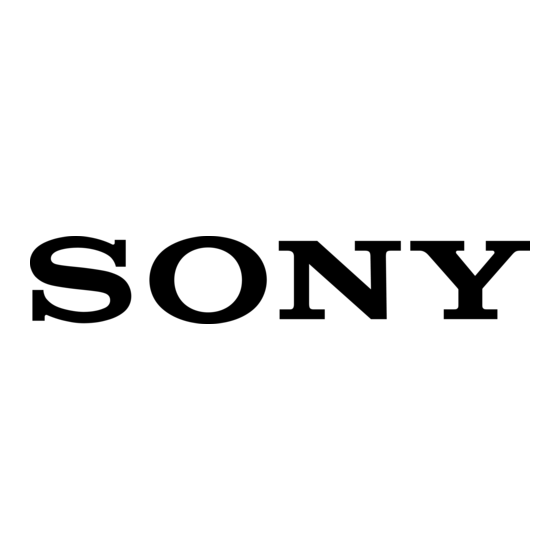
~
SEEK
+/-
buttons
CDIUSB:
To skip tracks (press); skip tracks
continuously (press, then press again within
about I second and hold); reverse/fast-
forward a track (press and hold).
Radio:
To tune in stations automatically (press); find
a station manually (press and hold).
Bluetooth audio device*2:
To skip tracks (press).
[1]
~
(front panel release) button page 7
ff2I
BT (BLUETOOTH) button page 16
For Bluetooth signal on/off, pairing.
~
Receptor for the card remote
commander
[HI
ZAP button page 12
To enter
ZAPPINTM
mode.
I1§]
BTM/CAT*3 button page 12
To start the BTM function (press and hold).
~
Number buttons
CDIUSB:
(D/CD:
ALBM -/+ (during MP3IWMN
AAC playback)
To skip albums (press); skip albums
continuously (press and hold).
®:
REP page 13,14,15
0:
SHUF page 13,14,15
@:PAUSE
To pause playback. To cancel, press
again.
Radio:
To receive stored stations (press); store
stations (press and hold).
Bluetooth audio device*2:
@:PAUSE
To pause playback. To cancel, press
agam.
Bluetooth phone:
®:
MIC page 18
I11l
DSPL (display)/SCRL (scroll) button
page 13,14,15,16
To change display items (press); scroll the
display item (press and hold).
1m
AUX input jack page 21
To connect a portable audio device.
~
RESET button page 6
[gQ]
Microphone page 18
Note
Do not cover the microphone, the handsfree
function may not work properly.
*
1
In the case of
a
CD changer. HD Radio tuner or
SAT tuner being connected; when
(SOURCE)
is
pressed, the connected device ("HD," "XM" or "SR'J
will appear in the display, depending on which
device is connected. Furthermore, if (
MODE)
is
pressed, you can switch the changer. HD Radio
tuner band or SAT tuner band.
*2 When
a
Bluetooth audio device (supports AVRCP
of Bluetooth technology) is connected. Depending
on the device, certain operations may not be
available.
*3 When the SAT tuner is connected.
Notes
• When ejecting/inserting
a
disc, keep any USB
devices disconnected to avoid damage to the disc.
• If the unit is turned off and the display disappears, it
cannot be operated with the card remote
commander unless
(SOURCE)
on the unit is
pressed, or
a
disc is inserted to activate the unit first.
