Sony MZ-NH900 Kurulum Kılavuzu - Sayfa 18
Stereo sistemi Sony MZ-NH900 için çevrimiçi göz atın veya pdf Kurulum Kılavuzu indirin. Sony MZ-NH900 18 sayfaları. Portable memory stick audio player / portable minidisc recorder / portable cd player
Ayrıca Sony MZ-NH900 için: Kullanım Talimatları Kılavuzu (24 sayfalar), Teknik Özellikler (2 sayfalar), Yayın Notu (1 sayfalar), Teknik Özellikler (2 sayfalar), Sınırlı Garanti (1 sayfalar)
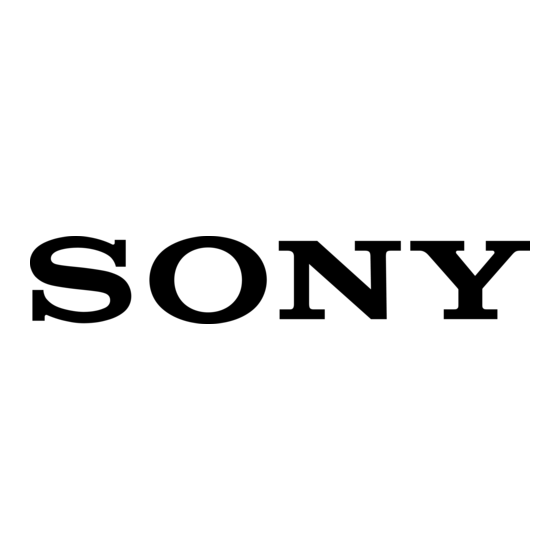
i) At the prompt regarding burning option, select "Burn without
multi-session."
j) While it is burning, click in the box for "verify written data."
Importing/Splitting the files into Logic
4.
On the Mac desktop, drag the folder named, "DragToYour HardDrive" to
make a copy of it onto a partition of your FireWire Hard drive.
5.
Open the folder inside named, "Field Recordings" (on the copy you just
made to your FW drive)
6.
Insert your CD/DVD with your .wav sound files into the Mac disk tray (the
open CD/DVD tray button is the UP arrow in the top right hand corner of
the KEYBOARD)
7.
Double click on the CD or DVD icon after it mounts on the desktop. Select
all
(Apple-A) of the .wav files on the disc and click-drag (copy) them into
the "Field Recordings" folder.
complete.
8.
After the copying is complete, eject the CD/DVD by pressing the open tray
button (up arrow) in the top right hand corner of the KEYBOARD)
9.
Name the Logic Session doc in the folder on your drive something like,
"Voice Edit 01" and launch Logic by double clicking on this doc.
10.
Open the "Field Recording" folder again and again select all of the files.
Drag them into Logic's "Audio" window (lower left corner of the screen
usually). When the prompt requests permission to convert the files, allow
it.
This step creates split" files with the ".L" and ".R "endings. (If the
name of a file is too short, shorten it in the finder before dragging it into
the Logic Audio window.)
11.
Save your Logic project after all of the audio files are imported.
12.
Make a CD or DVD copy of all audio files you have to rename either for
ID or to shorten their title length. Hang onto your transfers CD's/DVD's
because you may need them to restore your edit should a file become
corrupt.
You are now ready to start editing that material as "split" audio files in Logic.
The "Mid" channel of M-S recordings should be the ".L" channel.
The copy process will take a while to
"05420FieldRecordingHndBk" HiMD updates for SS3.2 10/05
18
