Sony MZ-NHF800 Kullanım Talimatları Kılavuzu - Sayfa 13
Stereo sistemi Sony MZ-NHF800 için çevrimiçi göz atın veya pdf Kullanım Talimatları Kılavuzu indirin. Sony MZ-NHF800 24 sayfaları. Portable memory stick audio player / portable minidisc recorder / portable cd player
Ayrıca Sony MZ-NHF800 için: Teknik Özellikler (2 sayfalar), Yayın Notu (1 sayfalar), Sınırlı Garanti (1 sayfalar)
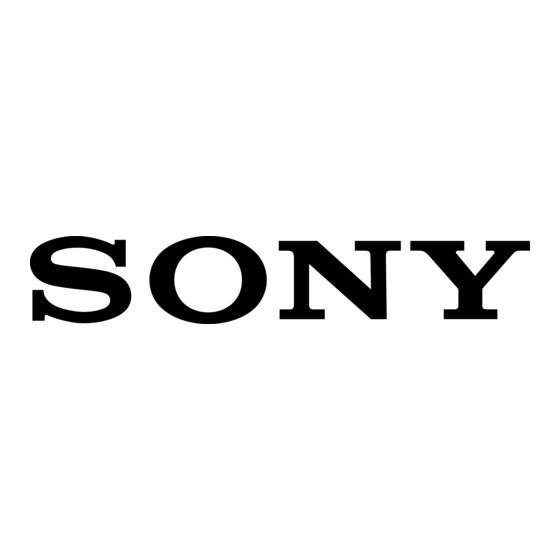
3
In the Network Walkman list on the right side of the screen, click to select the
tracks you want to transfer to your computer.
4
Click
The transferring of the tracks selected in step 3 starts.
To stop transferring
Click
Note
Tracks transferred to the Network Walkman from another computer cannot be transferred back to My
Library on your computer.
Importing tracks recorded on the Network Walkman to your
computer
Tracks that have been recorded on the Network Walkman* can be imported to My Library
of SonicStage on your computer only once.
Only the recordable Network Walkman
1
Insert "Memory Stick" into the Network Walkman, and connect the Network
Walkman to your computer.
2
Select the device/media for transfers ("Network Walkman (Internal)*" or
"Network Walkman (Memory Stick)*") from the Transfer Destination list on
the right side of the screen and click [Transfer].
Select "Network Walkman (Internal)" to transfer from the built-in flash memory or select
"Network Walkman (Memory Stick)" to transfer from a "Memory Stick".
The screen is switched to the Transfer (Network Walkman) screen.
3
Click the tracks you want to transfer in the Network Walkman list on the right
side of the screen.
To transfer more than one track, hold down the [Ctrl] key while selecting the tracks.
To transfer all tracks of the group, click the group.
in the middle of the screen.
.
continued
13
