Sony RDP-XA700iPN Ağ Kurulum Kılavuzu - Sayfa 4
Stereo sistemi Sony RDP-XA700iPN için çevrimiçi göz atın veya pdf Ağ Kurulum Kılavuzu indirin. Sony RDP-XA700iPN 28 sayfaları. Airplay via wi-fi network setup
Ayrıca Sony RDP-XA700iPN için: Teknik Özellikler (2 sayfalar), Manuel (2 sayfalar)
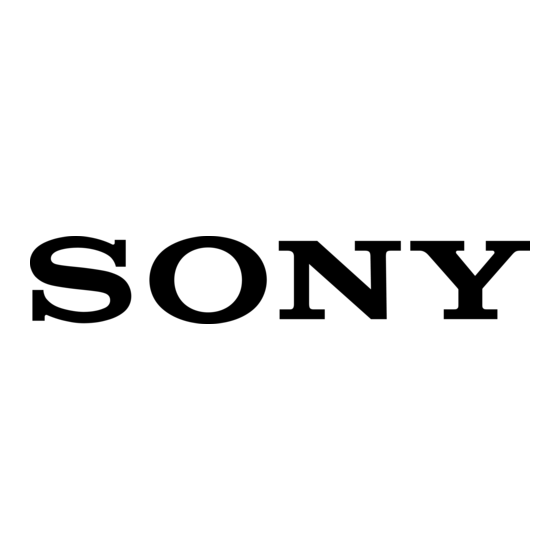
Setup device:
Method: WPS
Before Starting
1
Place this unit close to the wireless LAN
router/access point.
2
Turn this unit on.
The LINK indicator (page 5) starts to flash
green.
3
Wait for about 70 seconds until the LINK
indicator turns off.
Notes
While it is connected to a Wi-Fi Network, do not
turn this unit off.
The LINK indicator may not turn off after the first
setting.
In this case, skip the next step when the LINK
indicator does not flash green.
GB
WPS
compatible Wireless LAN router/access point
Push-Button
Configuration Method
Starting Network Settings
1
Press and hold the WPS button on this
unit until the beep sound is output from
this unit.
2
Press and hold the WPS button on the
router/access point within 90 seconds
after step1.
* The position and shape of the WPS button differ
depending on the model of the router/access point.
Tip
For details on the WPS button, refer to the operating
instructions of the router/access point.
3
Check the status of the LINK indicator
(page 5).
When the LINK indicator lights up green,
the connection is established.
Rear of this unit
