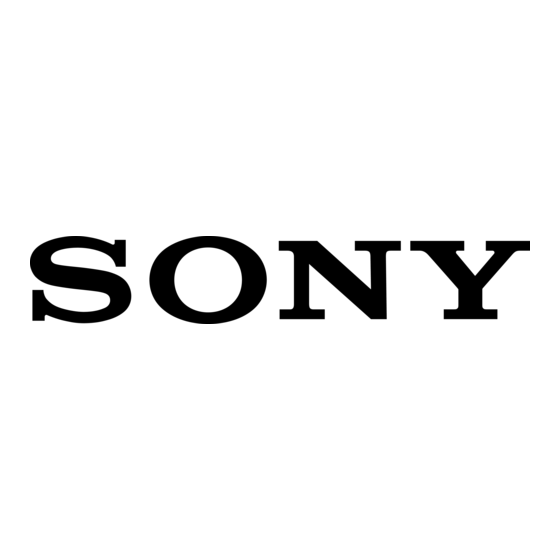Sony SA-NS300 Kullanım Talimatları Kılavuzu - Sayfa 17
Stereo sistemi Sony SA-NS300 için çevrimiçi göz atın veya pdf Kullanım Talimatları Kılavuzu indirin. Sony SA-NS300 40 sayfaları. Wireless network speakers
Ayrıca Sony SA-NS300 için: Kullanım Talimatları (2 sayfalar), Talimat ve Kullanım Kılavuzu (14 sayfalar), Önemli Güvenlik Talimatları (1 sayfalar), Teknik Özellikler (4 sayfalar), Sınırlı Garanti (1 sayfalar), Hızlı Kurulum (2 sayfalar), Hızlı Başlangıç Kılavuzu (2 sayfalar)