Sony ZS-SN10SILVER - Cd Boombox Kurulum ve Kullanım Kılavuzu - Sayfa 10
Stereo sistemi Sony ZS-SN10SILVER - Cd Boombox için çevrimiçi göz atın veya pdf Kurulum ve Kullanım Kılavuzu indirin. Sony ZS-SN10SILVER - Cd Boombox 20 sayfaları. Mp3 cd boombox
Ayrıca Sony ZS-SN10SILVER - Cd Boombox için: Kullanım Talimatları Kılavuzu (36 sayfalar), Teknik Özellikler (2 sayfalar), Teknik Özellikler (2 sayfalar)
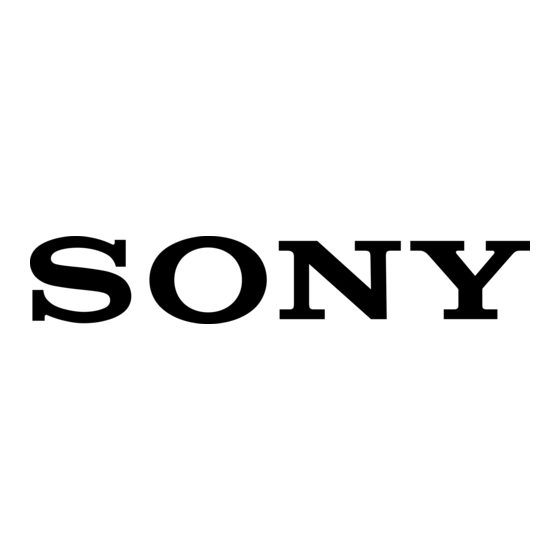
Recording music data on a CD-R/CD-RW
You can record tracks in the My Library of SonicStage on a CD-R/CD-RW.
The number of transfers for a track may be limited for reasons of copyright.
My Library list
1
Select "Create an ATRAC CD" or "Create an Audio CD" from the transfer
destination list in the upper right of the screen, then click [Transfer] in the
upper right of the screen.
To play back CDs using a device compatible with ATRAC CDs: select "Create an
ATRAC CD".
To play back CDs using other devices: select "Create an Audio CD".
2
Insert a brand-new CD-R or CD-RW into the CD drive of your computer.
Use a 650 MB or 700 MB CD-R/CD-RW. If you use other CD-Rs/CD-RWs, your
music data may not be recorded properly.
3
Click an album or a track you want to record in the My Library on the left side
of the screen.
If you double click an album, the list of tracks in the album appears and you can select
a track from the list.
4
Click
The albums or tracks you have selected appear on the right side of the screen (the
CD-R/CD-RW side) as a recording image (items to be burnt).
10
.
Transfer
destination list
[Transfer]
