Epson Perfection 2400 Photo Buradan Başlayın Kılavuzu - Sayfa 7
Tarayıcı Epson Perfection 2400 Photo için çevrimiçi göz atın veya pdf Buradan Başlayın Kılavuzu indirin. Epson Perfection 2400 Photo 9 sayfaları. Epson perfection 2400: quick start
Ayrıca Epson Perfection 2400 Photo için: Broşür ve Teknik Özellikler (4 sayfalar), Broşür ve Teknik Özellikler (24 sayfalar), Şartname Sayfası (2 sayfalar), Kurulum (2 sayfalar)
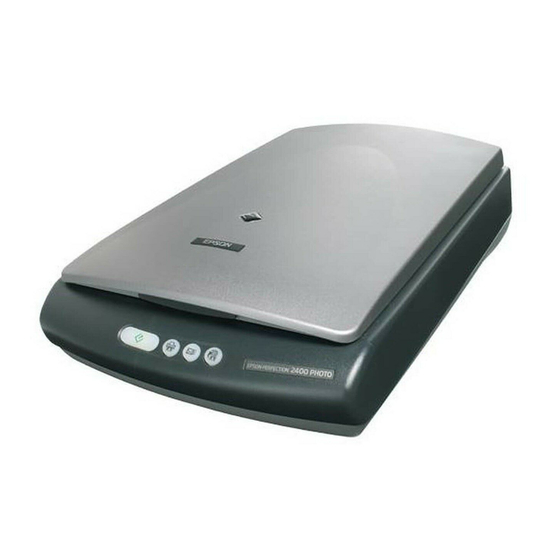
4
Place the film holder on the scanner as shown. The film strip side of the
holder should be toward the center, and the 35 mm slide holders should
be aligned with the right edge of the scanner glass.
If you're scanning slides, reverse the film holder so the 35 mm slide
holders are toward the center and the film strip holder is aligned with the
right edge of the scanner glass. Then place the slides in the holder.
5
Start EPSON Scan and select either Home Mode or Professional Mode.
Note: You can also scan film and slides in Full Auto mode, although
you won't have control over the settings.
Home Mode: Select the correct Document Type: Color Negative Film,
B&W Negative Film, or Positive Film (for slides and transparencies).
Professional Mode: Select Transparency as your Document Type.
Then select the Film Type: Color Negative Film, B&W Negative Film,
or Positive Film.
Tip: Make sure your film is dust-free
for the best scan. You can also select
the Dust Removal setting in EPSON
Scan, as shown.
Got Questions?
Here's where to look for answers:
On-screen Scanner Reference Guide
Double-click the Scanner Reference Guide icon on your desktop.
On-screen Help for Smart Panel and EPSON Scan
Click the Help button or question mark that appears on the screen when you're
using these programs.
EPSON Technical Support
EPSON provides technical assistance 24 hours a day through the electronic
support services and automated telephone services described below:
World Wide Web
From the Internet, you can reach EPSON Support at http://support.epson.com.
Automated Telephone Services
To use Automated Telephone Services, you must have a touch tone
telephone and call (800) 922-8911. Your EPSON SoundAdvice
Code is 70395. Use it to quickly select your scanner in SoundAdvice.
To Speak to a Technical Support Representative
Dial (562) 276-4382 (U.S.) or (905) 709-3839 (Canada), 6
Time, Monday through Friday. Toll or long distance charges may apply.
Click to lessen
the appearance
of dust
Slide holders
Film strip holder
SM
Express
to 6
, Pacific
AM
PM
