Epson Perfection 4990 Photo Ürün Bilgi Kılavuzu - Sayfa 4
Tarayıcı Epson Perfection 4990 Photo için çevrimiçi göz atın veya pdf Ürün Bilgi Kılavuzu indirin. Epson Perfection 4990 Photo 6 sayfaları. Epson perfection 4990: product information
Ayrıca Epson Perfection 4990 Photo için: Ürün Destek Bülteni (5 sayfalar), Güncelleme (1 sayfalar), Broşür (2 sayfalar)
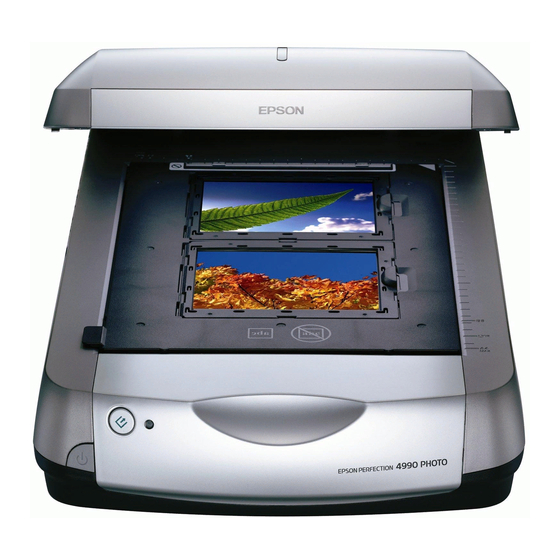
Epson Perfection 4990 Series
4. Lock the film holder cover into place
5. Place the film holder on the scanner as shown. Make sure
the white triangle on the holder points to the upper-right
corner of the scanner.
6. If you are scanning slides, place the holder on the scanner.
Then place the slides in the holder.
Make sure this
calibration space is
uncovered
7. Close the scanner cover.
4 - Epson Perfection 4990 Series
Selecting Film or Slide Settings in EPSON
Scan
The following example uses Adobe Photoshop Elements and
EPSON Scan. If you are using another software application,
your steps may be different.
1. Start Adobe Photoshop Elements:
2. Select
3. In EPSON Scan, choose Home or Professional Mode.
Make sure this
calibration space
is uncovered
4. Click the
10/04
In Windows, click
>
Start
Adobe Photoshop Elements
On a Macintosh, open the
folder (in your Applications folder) and double-click the
icon.
Photoshop Elements
>
>
File
Import
EPSON Perfection 4990
Select the
Document Type
(Professional Mode).
Home Mode
Professional Mode
Note:
When scanning slides, choose Positive Film.
button at the bottom of the screen.
Preview
Thumbnails of your images appear in the Preview window:
or
Programs
All Programs
.
Adobe Photoshop Elements
.
(Home Mode) and
Film Type
>
