DIGIWEB Box 7360 Hızlı Kurulum Kılavuzu - Sayfa 12
Ağ Yönlendiricisi DIGIWEB Box 7360 için çevrimiçi göz atın veya pdf Hızlı Kurulum Kılavuzu indirin. DIGIWEB Box 7360 16 sayfaları. Wi-fi router
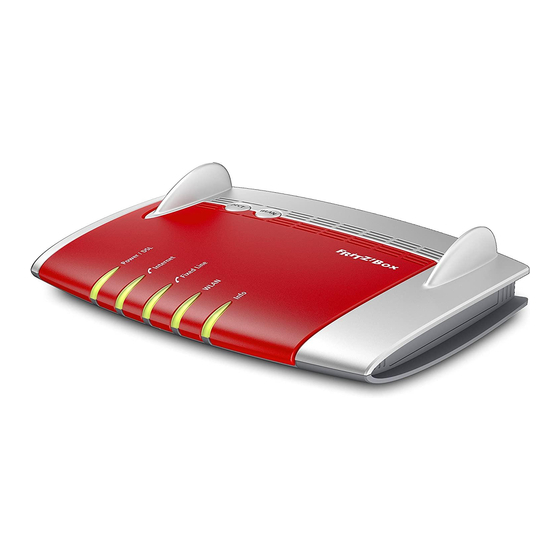
Manual Configuration Settings
Please note that the Fritz!Box is pre-configured and you should not be required
to change the above settings. However if configuring an alternate 3rd party
VDSL modem, the following settings are required:
•
Encapsulation =
•
ATM Settings =
•
Username
•
Password
•
VLAN ID
Please refer to image on opposite page.
Troubleshooting
LED Operation
Power / DSL
Internet
(VOIP Phone Service)
Fixed Line
(Phone Service)
WLAN
Info
12
PPPoE LLC
Detect automatically (recommended setting)
=
=
digiweb
=
10
Flashing: Connection / Sync is being established. Please ensure
DSL phone cable (D) is connected as per Step 3.
On (Solid): Connection / Sync is established. Connection should
now be online as per pre-configured settings.
Flashing: You have new messages in your Fritz!Box inbox.
On (Solid): A telephone connection on your Digiweb VOIP service
is active.
Not applicable.
Flashing: Adopting the Wireless/WiFi settings
On (Solid): Wireless / WiFi are active. Please refer to Step 7.
Flashing: Configuring / Configurable e.g. firmware update.
DO NOT POWER OFF when this LED is flashing!
Red: Configuration error – please power off and on the Fritz!Box.
Contact Digiweb Technical Support if powering off and on does not
fix this.
