Epson Stylus PHOTO 1290 Kurulum Kılavuzu - Sayfa 3
Yazıcı Aksesuarları Epson Stylus PHOTO 1290 için çevrimiçi göz atın veya pdf Kurulum Kılavuzu indirin. Epson Stylus PHOTO 1290 17 sayfaları. Color inkjet printer
Ayrıca Epson Stylus PHOTO 1290 için: Broşür ve Teknik Özellikler (24 sayfalar), Teknik Özellikler (3 sayfalar), Kartuşların Değiştirilmesi (2 sayfalar), Kurulum Talimatları Kılavuzu (8 sayfalar), Kurulum Kılavuzu (18 sayfalar)
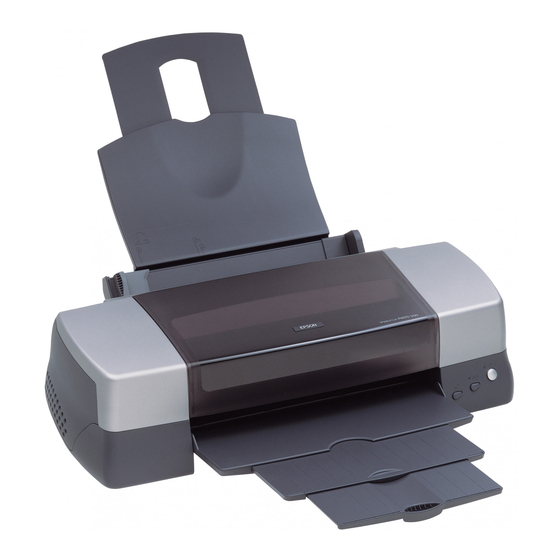
Attaching the Paper Support
Adapter, Roll Paper Holder and
Paper Support
Hold the paper support adapter so that the arrows on the adapter facing
toward the front of the printer, and insert the adapter into the slot at the
rear of the printer.
Insert the roll paper holder into the slots at the back of the paper support
adapter, then insert the paper support into the slot at the rear of the paper
support adapter.
Note:
At this time you may mount the roll paper holder temporarily, by inserting it into
any slots at the rear of the paper support adapter. You do not need to actually mount
the roll paper.
