Motorola CDM1250 Servis ve Kurulum Kılavuzu - Sayfa 14
İki Yönlü Telsiz Motorola CDM1250 için çevrimiçi göz atın veya pdf Servis ve Kurulum Kılavuzu indirin. Motorola CDM1250 32 sayfaları. Cdm-series control station
Ayrıca Motorola CDM1250 için: Kullanıcı Kılavuzu (50 sayfalar)
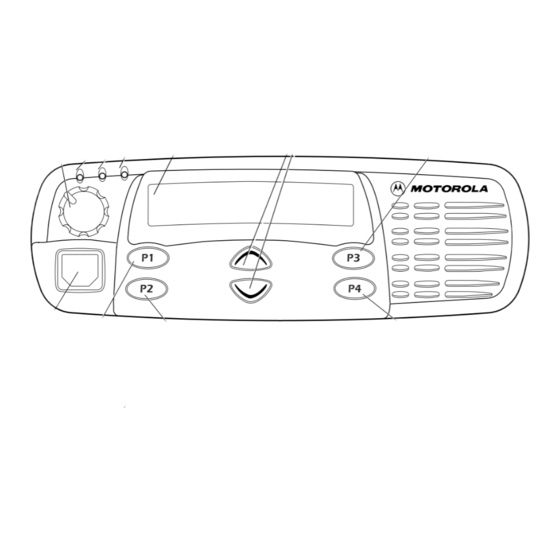
CDM Control Station Operation
Audio Sources and Level Adjustments
NOTE
The Control Station is configured at the fac-
tory to operate with a desk microphone. If a
desk microphone is not to be used, shorting
jumper JU5 on the interface module allows
the Monitor indication LED to operate in
conjunction with a different audio source;
otherwise, the LED is ON continuously.
Intercom
The intercom function allows the operator to communicate
with desk set users in the system without transmission over
the radio channel. When the front panel user presses the
Intercom button, microphone audio from the selected source
(headset, local microphone, or desk microphone) is routed
based on switch programming.
Supervisory
The Supervisory function provides the ability to override
parallel dispatch points. The Supervisory function is latched
On or Off via the corresponding front panel buttons. When
latched On, the Supervisor ON LED is illuminated and
accessory PTT is inhibited.
Speaker Volume
The internal speaker volume is controlled by the radio's vol-
ume knob located on the radio control head.
Audio Sources and Level
Adjustments
Microphone Sources
The Control Station provides paths for transmit audio and
intercom audio. Transmit audio is defined to be microphone
audio from the base station user or a connected accessory
(local desk set, phone patch, etc.) which is broadcast on the
radio channel. Intercom audio refers to local conversations
between the accessory and base station front panel users.
Local sources of transmit/intercom audio are: a headset, desk
microphone, or the front panel microphone. Microphone
selection is accomplished via programming switches.
Speaker
Radio RX audio and Intercom/Transmit audio from the
accessory (parallel audio) are summed at the speaker. Thus,
the base station user can hear both channel audio and acces-
sory (desk set) audio. Accessory audio at the speaker can be
disabled by switch programming.
Volume of radio RX audio is adjustable using the control
knob on the mobile's control head. Volume of the accessory
intercom/transmit audio is adjustable via a pot located on the
back panel of the inner chassis.
2-2
Headset volume of radio RX audio is adjustable via a pot
located on the back panel of the inner chassis.
Accessory (parallel) audio is routed only to
the speaker, not the headset.
Accessory RX
Accessory RX audio level is adjustable via a pot located on
back panel of the Control Station inner chassis.
Audio States
Transmit Audio
Microphone audio from the accessory is summed with
microphone audio from the local microphone source (head-
set, local microphone, or desk microphone) and fed to the
mobile microphone audio input.
Intercom Audio
When the front panel user presses the Intercom button,
microphone audio from the selected source (headset, local
microphone, or desk microphone) is routed based on switch
programming. If switch 3 is on, audio is routed to the acces-
sory RX audio port. This is necessary to allow intercom for
desk sets with no ability to monitor transmit audio.
If switch 3 is off, audio is routed to the accessory microphone
port. This is intended for desk sets that are capable of moni-
toring transmit audio.
RX Audio
Radio RX audio is routed to the speaker and the accessory
RX audio port. When the base station user is pressing Inter-
com to talk with the accessory user, the RX audio path to the
accessory can be disabled, depending on switch program-
ming.
Operator Instructions
Receiving Calls
The Control Station is normally in the receive mode upon
power-up and remains in this mode until a user transmits via
the Control Station or parallel accessory device. The Control
Station contains an internal speaker through which Receive
Audio is heard. The speaker volume is controlled by the
radio volume knob. Optionally, a headset can also be used
for receiving calls. In this case, one may wish to turn the
radio volume down to a minimal level.
Initiating Calls
To initiate a call, first depress the Monitor button and verify
that the radio channel is clear. Press and hold the Transmit
6880309N15-A
CDM Control Station
NOTE
October, 2004
